12/05/2005
The revenge of Internet Explorer
Who thought that my e-banking troubles were over? huh…
Today when I logged in I saw that I was able to create client certificates to verify money transfers. I can’t do money transfers without this certificate that the bank provides. So…I clicked on a few links with firefox…and ooooops…ERROR…I couldn’t create a certificate with firefox. It couldn’t find the “proper” security devices. I tried with my firefox @ work where I have windows installed. Same error. Then it was time for Internet Explorer. click click click…and I had a perfect certificate. I couldn’t export it though to use it with firefox. So Eurobank forces me to use Windows and IE to make money transfers. I DID NOT SIGN THAT on the agreement. I don’t have the money to buy windows @ home, I use Linux, period. It’s tooooooooo bad that they have some nice security features on their site…like virtual keyboard for typing passwords with a mouse, so you can’t get “sniffed” but they can’t make their site usable for all users.
I am going to call them tomorrow to ask them what can I do, if there is any hidden “link” that works with firefox and can provide me a client certificate…else…I will start looking for a new bank with better e-banking methods that will fully support Linux…and transfer my money there. What’s the use of having my money in a place I can’t “access” them ?
That’s the error message I get (it’s in Greek, sorry): 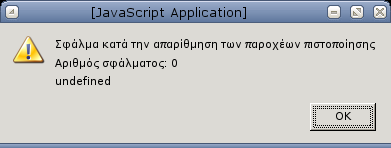
 Filed by kargig at 03:45 under General
Filed by kargig at 03:45 under General
 2 Comments | 3,570 views
2 Comments | 3,570 views

A bit late on this entry. Just created an account on Eurobank and also registered for ebanking services. I have a Mac so no IE for me. Trying to login for the first time, I stumbled upon a problem with specifying a new certificate password. It looks like the virtual keyboard works only with IE? Anyway I found a windows box did all thing necessary and back to the Mac. Now the account logins ok, but trying to transfer money etc. requires a certificate. But I can’t generate one :(. Did you find a way to accomplice this feat? Creating one in a Windows box works fine, but I can’t find a way to export this certificate (the dialog box says it’s not exportable). I ‘m all ears! 😀
-fot
PS. Yeah, I’ll phone the bank tomorrow to complain etc., of course!
the only way to fix this was to use vmplayer with an installation of windows xp that I run every time I want to do any money transfers. The certificate can’t be exported to anything else than windows and IE. I couldn’t find any other solution to that problem apart from torturing myself with vmplayer and windows…
If you find something or the bank gives you a solution please post it.
Thanks