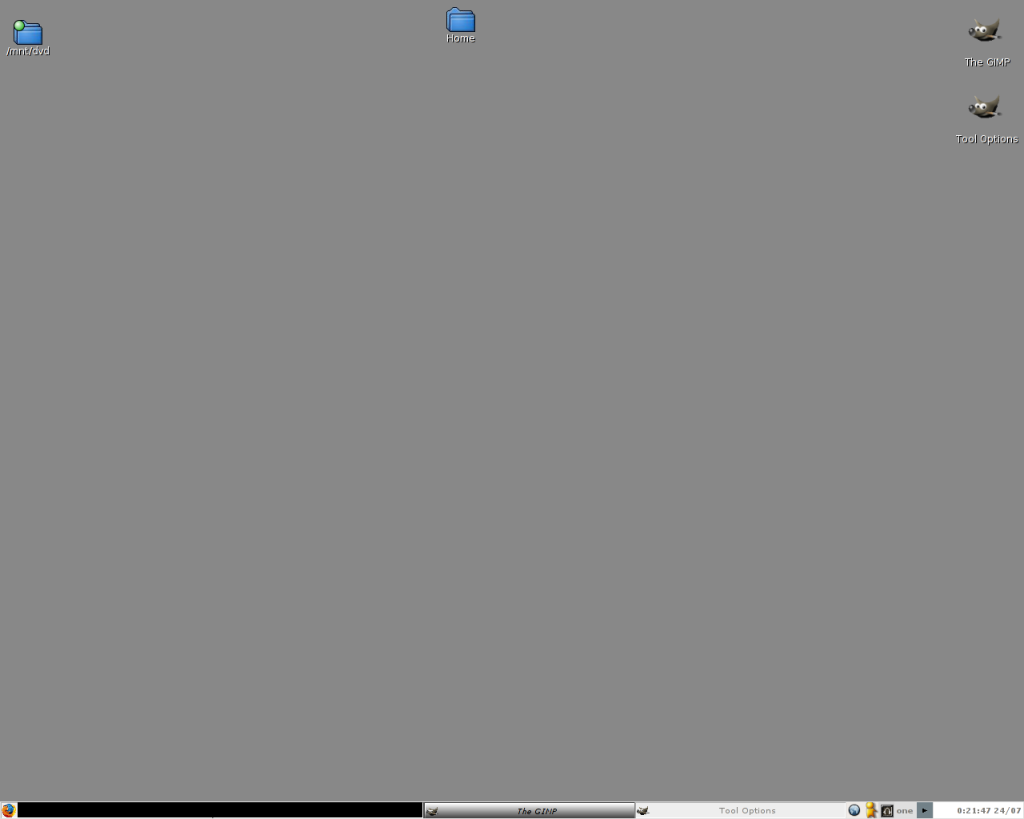27/07/2006
Wireless Community Networks at their best
I am back in my hometown, Thessaloniki, for about a week and I carried with me the old laptop that I had tried installing the rule project…
I had nothing to do tonight..so I plugged in my wireless card, booted Damn Small Linux CD and went out to the balcony. Why not try to check if there are any wireless networks around ? In fact there was one:
root@ttyp2[root]# iwlist ath0 scan
ath0 Scan completed :
Cell 01 - Address: 00:30:4F:4B:66:6C
Mode:Master
Encryption key:off
Quality:17/94 Signal level:-78 dBm Noise level:-95 dBm
Mode:Master
ESSID:"nkoumle"
Frequency:2.412GHz
Bit Rate:1Mb/s
Bit Rate:2Mb/s
Bit Rate:5Mb/s
Bit Rate:11Mb/s
I connected there..and ran the dhcp client…
root@ttyp2[root]# iwconfig ath0 essid nkoumle
root@ttyp2[root]# pump -i ath0
Drums rolling….ta ta!!
root@ttyp2[root]# ifconfig ath0
ath0 Link encap:Ethernet HWaddr 00:20:A6:4C:BD:7F
inet addr:10.103.5.61 Bcast:10.103.5.63 Mask:255.255.255.192
UP BROADCAST RUNNING MULTICAST MTU:1500 Metric:1
The IP seemed quite weird to be from a home…and looked like it was from the range that Thessaloniki Wireless Metropolitan Network (TWMN) was given a few years ago, when each greek major city was given an IP range for their Wireless Networks inside the 10.0.0.0/8 range. Pinging the router/AP gave me results of 10-100ms. I tried finding a spot in the balcony where I could get more stable ping times but I couldn’t find one. It didn’t really matter though…I was so excited that a few msecs wouldn’t stop me!
Even though I could resolve internet hostnames and addresses I couldn’t ping or browse any internet hosts. Then I tried surfing around TWMN. I opened up http://www.twmn and I looked around. I tried to register with their forums but I couldn’t because they require a confirmation email. Since I can’t access any of my email accounts without internet access I can’t register in their wireless forum either. The bad thing is that it’s not even readable as a wireless guest.
I knew that TWMN and Athens Wireless Metropolitan Network (AWMN) are linked together, so I tried surfing http://www.awmn. Success!! Everything worked quite smoothly there. I even sent a pm to a TWMN user that I know, orion, from AWMN’s forum.
Then it was time for IRC. Damn Small Linux features a tiny irc client named “naim”. I tried to connect to irc.twmn…but there was no luck. Then I tried irc.awmn and I got instantly connected.
I had also heard about AWMN’s proxy mesh network. It’s an effort by many awmn users that share their dsl bandwith by creating a squid proxy mesh network with lots siblings, so there is some kind of load balancing. I started reading the last pages of the thread but I couldn’t find any working proxies. Then I remembered that it was koki that started it all…and looked for her website inside awmn. I came up to http://koko.awmn and there she had information about how to connect to her proxy.
So I entered 10.20.220.2 port 3128 at my firefox preferences…and that was it!!! SUCCESS! I had full access to websites through koki’s proxy server. I am in Thessaloniki and my “internet provider” is 500km away…in Athens!
Here’s the traceroute to her proxy server:
root@ttyp0[root]# traceroute 10.20.220.2
traceroute to 10.20.220.2 (10.20.220.2), 30 hops max, 40 byte packets
1 ap.nkoumle.twmn (10.103.5.1) 526.158 ms 151.747 ms *
2 doom2nkoumle.bb.twmn (10.122.255.177) 143.23 ms 368.749 ms 130.249 ms
3 taz2doom.bb.twmn (10.107.255.81) 13.83 ms 60.137 ms 317.052 ms
4 uom2taz.bb.twmn (10.107.255.57) 32.055 ms 14.761 ms 64.038 ms
5 volto2uom.bb.twmn (10.107.255.33) 82.341 ms 78.228 ms 49.779 ms
6 sourdos2volto.bb.twmn (10.107.255.49) 83.058 ms 61.406 ms 72.943 ms
7 dfragos2sourdos.bb.twmn (10.107.255.2) 81.377 ms 41.603 ms 101.131 ms
8 thmmy2dfragos.bb.twmn (10.106.255.254) 200.073 ms 105.749 ms *
9 thmmy.swn (10.106.3.1) 65.299 ms 132.49 ms 361.869 ms
10 10.17.122.158 (10.17.122.158) 529.931 ms 368.65 ms 313.583 ms
11 10.17.122.131 (10.17.122.131) 417.191 ms 74.76 ms 48.881 ms
12 10.17.122.129 (10.17.122.129) 64.119 ms 84.001 ms 79.828 ms
13 10.17.122.169 (10.17.122.169) 82.863 ms 41.323 ms 93.686 ms
14 10.80.190.121 (10.80.190.121) 87.61 ms 68.538 ms 90.206 ms
15 10.26.35.181 (10.26.35.181) 132.605 ms 343.975 ms 120.142 ms
16 10.26.35.54 (10.26.35.54) 134.826 ms 105.009 ms 128.925 ms
17 10.20.220.74 (10.20.220.74) 79.456 ms 89.032 ms 196.706 ms
18 10.20.220.2 (10.20.220.2) 144.206 ms 150.446 ms 103.555 ms
I am actually posting this entry for this insane connection!
This is really inspiring. Community networks at their best. Thanks a lot to everyone that contributed in order for this to happen. Thanks a lot to nkoumle (whom I don’t know) and to koki (that I only know her though IRC and forums)…
 Filed by kargig at 02:14 under General,Internet,Linux,Networking
Filed by kargig at 02:14 under General,Internet,Linux,Networking
 5 Comments | 4,677 views
5 Comments | 4,677 views