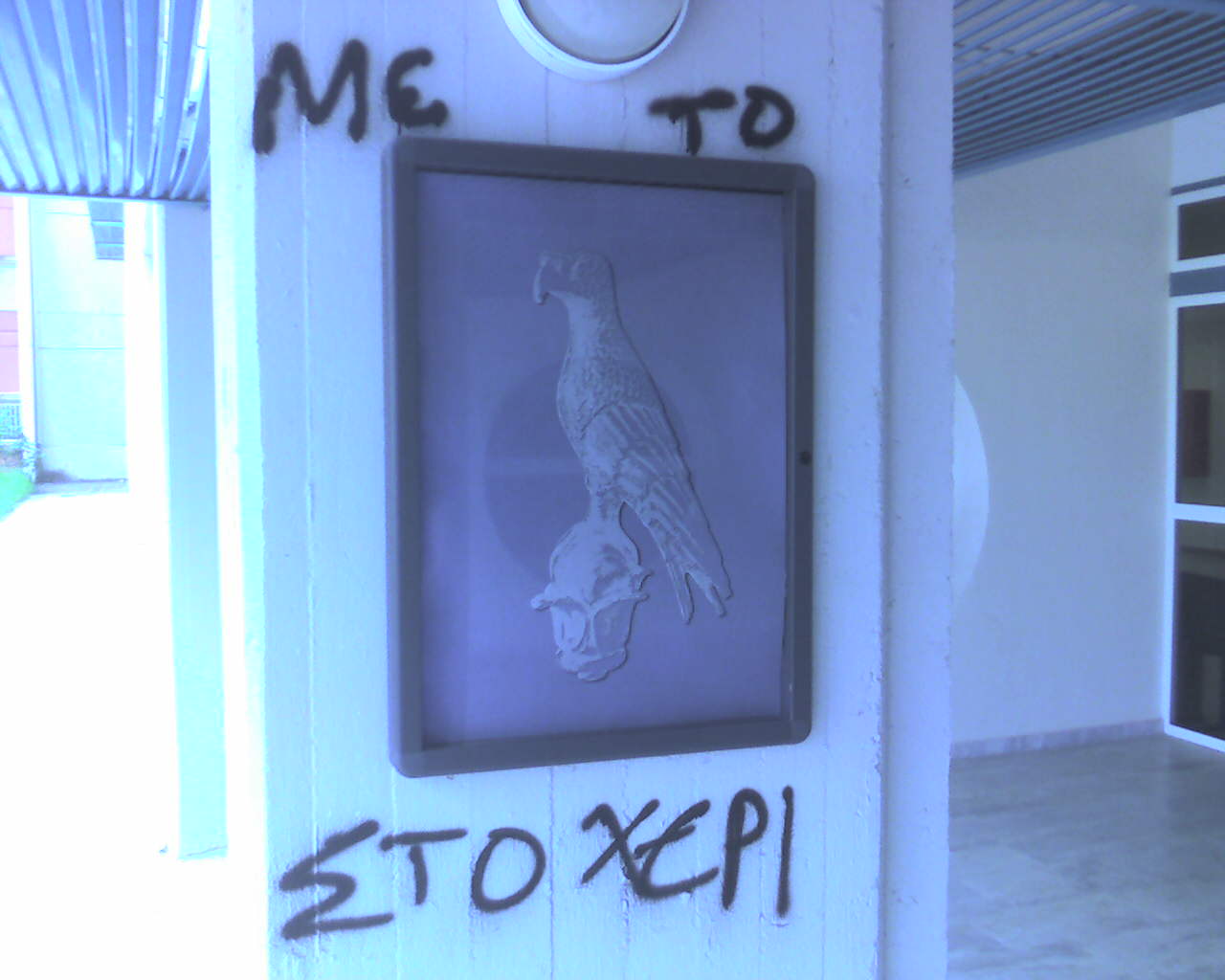rox icons + ivman continued
I have made some significant improvements to the previous rox.panelput script I had posted . It can now handle most of the previous “problems”.
a) If the device has a Label then, the icon created has the Label name. If it doen’t it has the Device Name.
If you insert a DVD with label “TEST”…the icon will have the name TEST, if you insert your usb key or your digital camera the icon will have the name of the device.
b) It handles automatic positioning of the icons.
If you insert a DVD (device 1 – icon 1) and then your usb key (device 2 – icon 2), your usb key icon will be placed below the DVD icon. If you then insert your digital camera (device 3 – icon 3) it will be placed below the usbkey. If you then remove your usb key (device 2 – icon 2) there will be left an empty spot at “place 2” and upon the insertion of a new device, a cdrom for example that device will take “place 2” (device 4 – icon 2).
c) There is a Restore feature.
If you place rox.panelput Restore inside your window manager startup file, for example fluxbox’s .fluxbox/startup, it will clean up any unused icons left on the desktop that were not ejected-removed during the previous shutdown of your window manager. Restore will NOT remove icons from your desktop that were not created by rox.panelput script. This feature is really critical because with the older script icons were left over during restarts, hogged up the desktop and had to be manually removed. Now they are removed “automagically”.
d)Locks and checks
Many locks and checks were implemented during each stage of addition or removal of a device. They might slow down the script a bit, but add a great deal of security.
The UPDATED version of rox.panelput lies here: rox.panelput v0.34
In order to use it read the previous post: create-icons-on-rox-desktop-of-automounted-media-by-ivman
(and of course gunzip the file and place it in your binaries folder)
The only change that needs to be done is that IF you want to use the restore feature (which I strongly urge you to do so) you have to put the command:
rox.panelput Restore
somewhere before your window manager starts. Here’s my .fluxbox/startup :
rm /tmp/rox-ivman-lock.tmp
/PATH/TO/rox.panelput Restore
killall -9 ivman ; ivman &
echo > /home/CHANGEME/.ivman/mounted/devices
rox -p pinboard
exec /usr/bin/fluxbox -log ~/.fluxbox/log
If you change the paths or files inside rox.panelput then it’s almost sure that you have to change these paths too.
Please report any problems and give me any possible feed back on this.
 Filed by kargig at 00:52 under Linux
Filed by kargig at 00:52 under Linux
 17 Comments | 8,930 views
17 Comments | 8,930 views