I own a netroute2 and I have an asterisk at home to serve me as a pbx. I use it primarily for testing, and I only have a working sipdiscount trunk on it so far. What I wanted to do was plug a normal phone on the netroute and set it up so that I can call land lines in Greece for free through asterisk, using a sip trunk with sipdiscount.
Asterisk configuration
add to your /etc/asterisk/sip.conf
[sipdiscount]
type=peer
host=sip1.sipdiscount.com
dtmfmode=inband
;allow-g726
canreinvite=no
fromdomain=stun.sipdiscount.com
username=USERNAME
fromuser=USERNAME
secret=PASSWORD
;qualify=yes
[5000]
; netroute
type=friend
regexten=5000
callerid="netroute2" <5000>
host=dynamic ; This device needs to register
secret=PASSWORD
allow=ulaw
allow=alaw
add to your /etc/asterisk/extensions.conf
exten => 5000,1,Dial(SIP/5000,30,rm)
exten => _7.,1,Dial(SIP/${EXTEN:1}@sipdiscount,30,rm)
exten => _7.,2,Congestion
exten => _7.,3,Busy
Netroute Configuration
Netroute is more complicated than asterisk. Why ? because there is no documentation at all. So it’s a trial and error kind of thing. My current working solution IS very very crude and NOT thoroughly tested.
Edit your /etc/call_route.conf and comment out the line that says:
plugin load gr
Also, make sure your last lines of this file look like these:
# default routes
route_pattern add default/@ gr filt_last rl_rg_sip0
# note: default route is required
route_pattern add default/! default filt_last rl_rg_sip0
Now go to the web interface of netroute and in the voip section add asterisk’s sip domain/realm and IP settings and the settings you entered in the section [5000] of asterisk’s sip.conf. You might even want to lower the registration interval, if netroute and asterisk is in the same lan the extra traffic is insignificant. Then go to dialplan configuration and click on “+Add pattern”. In the Pattern field add 7X and don’t tick any of the other boxes. In the Prefix field just add 7.
When finished, do a
/etc/init.d/checkpoint
/etc/init.d/rc-voip restart
Now pick up a handset plugged into the first netroute’s FXS port and dial a string such as: 700302101234567
7 in the beggining is used by asterisk to send the call to sipdiscount trunk and 0030 is used by sipdiscount to call Greece. So in order to call 2101234567 we need to dial 700302101234567 from the netroute.
If you just want to dial Greek land line though sipdiscount change
exten => _7.,1,Dial(SIP/${EXTEN:1}@sipdiscount,30,rm)
with
exten => _7.,1,Dial(SIP/0030${EXTEN:1}@sipdiscount,30,rm)
Then you would only need to call 72101234567 from netroute.
Check asterisk’s log file for errors. A successful call should look like this:
Executing Dial("SIP/5000-49ab", "SIP/00302101234567@sipdiscount|30|rm") in new stack
🙂
 Filed by kargig at 18:51 under Linux
Filed by kargig at 18:51 under Linux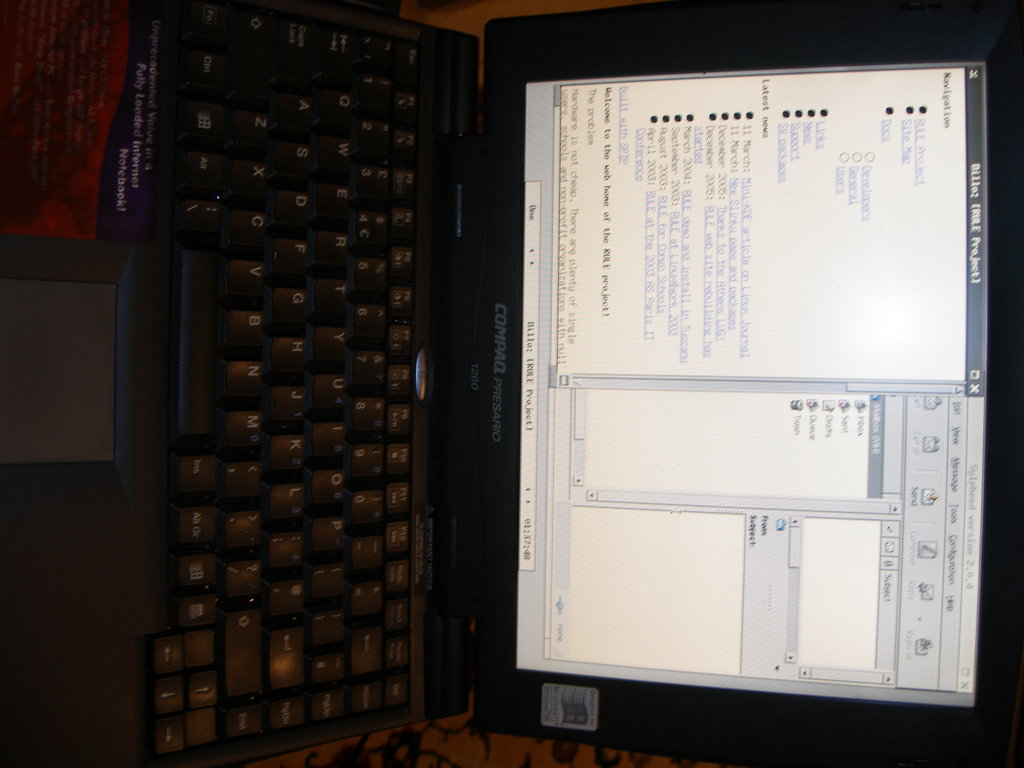
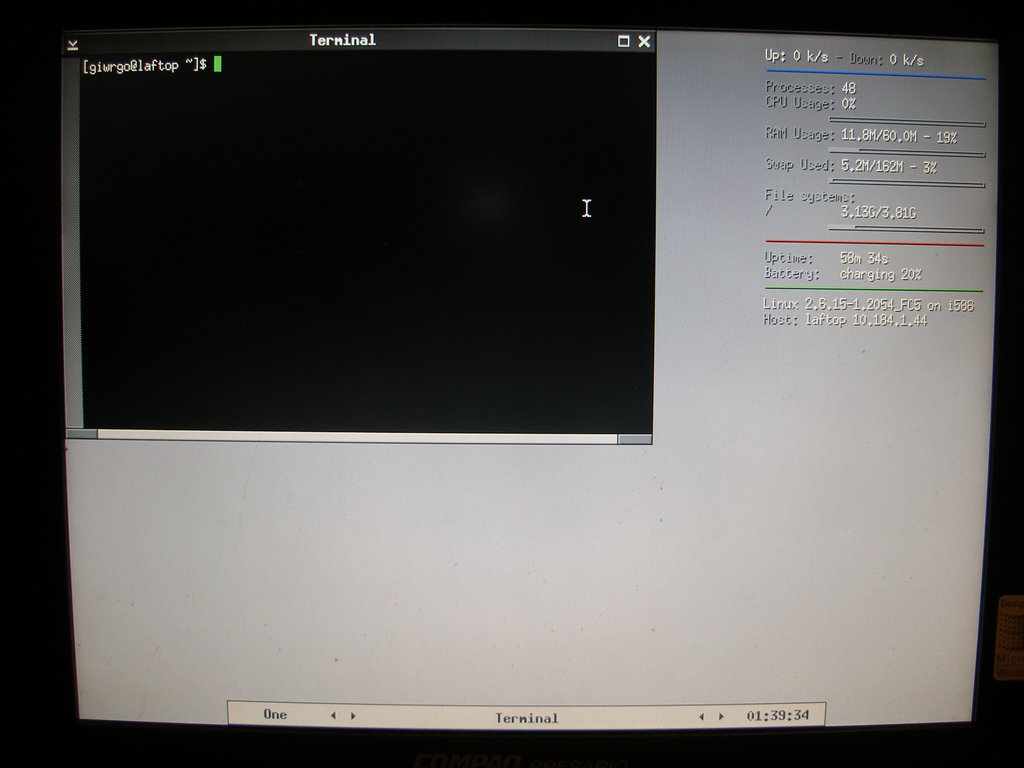
 2 Comments
2 Comments