31/03/2008
Another WD failure – not an april fool’s joke
In one of my previous posts (titled: It’s official: Western Digital hates me and I hate them too) I described how 3 Western Digital drives I owned crashed in 2 months.
Last week I left the city I live to go to Athens, Greece where fosscomm was taking place. When I returned I checked the logs of my machines and in one of them I found this:
hdi: lost interrupt
hdi: status error: status=0x51 { DriveReady SeekComplete Error }
hdi: status error: error=0x04 { DriveStatusError }
ide: failed opcode was: unknown
hdi: no DRQ after issuing MULTWRITE_EXT
hdi: status error: status=0x51 { DriveReady SeekComplete Error }
hdi: status error: error=0x04 { DriveStatusError }
ide: failed opcode was: unknown
hdi: no DRQ after issuing MULTWRITE_EXT
hdi: status error: status=0x51 { DriveReady SeekComplete Error }
hdi: status error: error=0x04 { DriveStatusError }
ide: failed opcode was: unknown
hdi: no DRQ after issuing MULTWRITE_EXT
hdi: status error: status=0x51 { DriveReady SeekComplete Error }
hdi: status error: error=0x04 { DriveStatusError }
ide: failed opcode was: unknown
pdc202xx_new: Primary channel reset.
hdi: no DRQ after issuing MULTWRITE_EXT
ide4: reset: success
hdi: dma_timer_expiry: dma status == 0x21
hdi: DMA timeout error
hdi: dma timeout error: status=0x80 { Busy }
ide: failed opcode was: unknown
hdi: DMA disabled
pdc202xx_new: Primary channel reset.
ide4: reset: success
hdi: lost interrupt
md: super_written gets error=-5, uptodate=0
raid5: Disk failure on hdi1, disabling device. Operation continuing on 5 devices
This the fourth crashed WD drive in 2 months! It’s not an april fool’s joke.. it’s still 31st of March..
Model Family: Western Digital Caviar SE family
Device Model: WDC WD2000JB-55GVA0
Serial Number: WD-WCALL1025118
Of course it’s out of warranty. Again.
As Fuzz said, this whole thing must be a logic timebomb planted inside WD disks years ago to force us move to SSD drives.
I’m getting pretty tired of it though…
 Filed by kargig at 18:57 under General,Linux
Filed by kargig at 18:57 under General,Linux
No Comments | 3,843 views
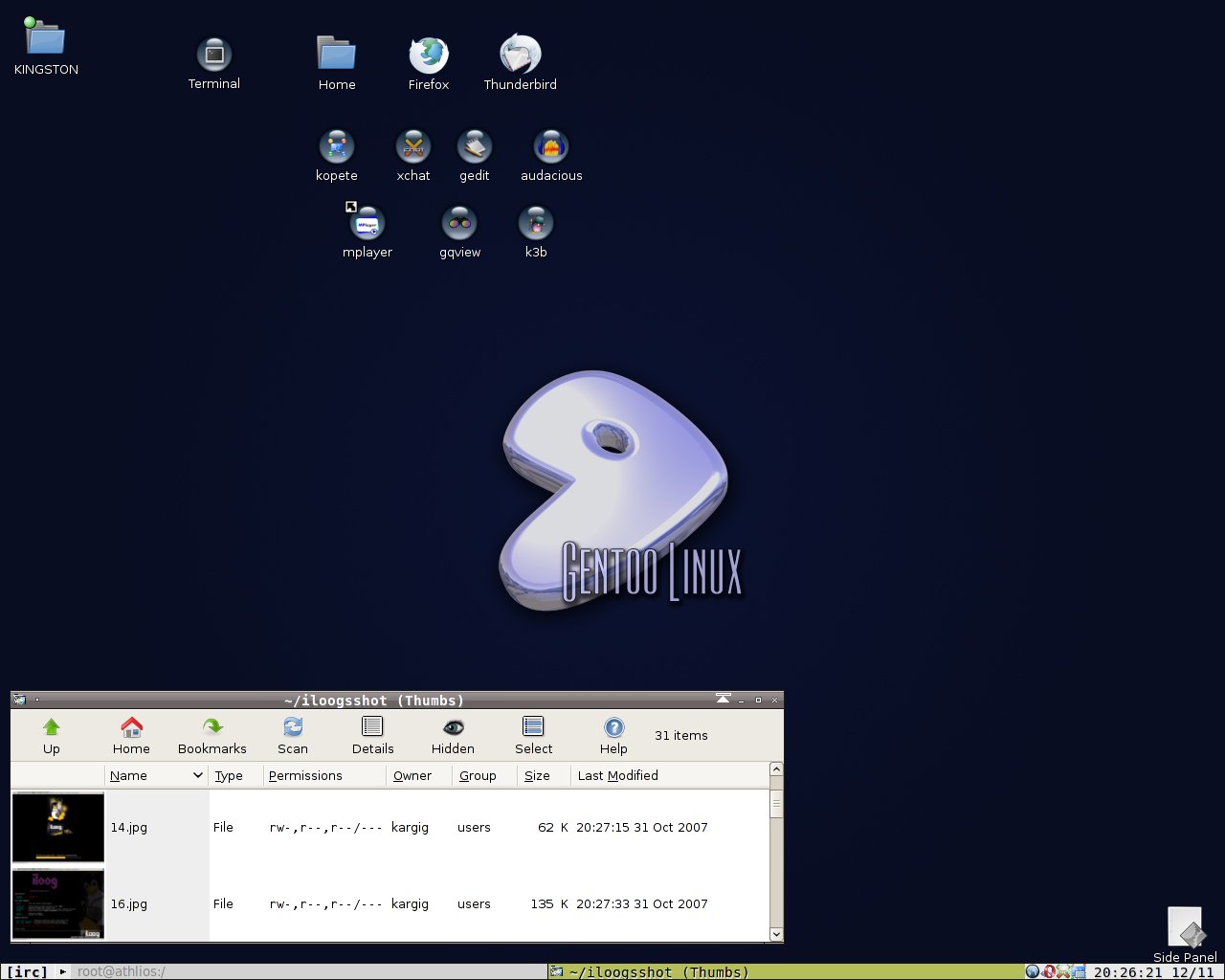
 2 Comments
2 Comments