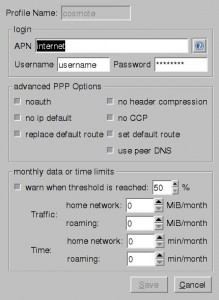18/07/2009
Trying to achieve a more stable hybrid (broadcom-wl) kernel module for broadcom 4328
On my Macbook (4,1) I am currently using Debian with kernel 2.6.30-1-686-bigmem. This Macbook has Broadcom 4328 wireless chipset installed (02:00.0 Network controller: Broadcom Corporation BCM4328 802.11a/b/g/n (rev 03)) and unfortunately the necessary kernel module provided by Broadcom is pretty unstable. Or very unstable. Oh well…it’s totally unstable.
I had random freezes, usually when I first booted and tried to modprobe the module. After some searching around the net and a lot of experiments I’ve managed to create a kernel module that looks quite stable. At least I stopped getting any more lockups and freezes…To reproduce the module with the patches I’ve used follow the directions bellow step by step.
Find your kernel version:
mybox:~# uname -r
2.6.30-1-686-bigmem
Install kernel header files related to the kernel version you found (on the above example it is: 2.6.30-1-686-bigmem):
mybox:~# aptitude install linux-headers-2.6.30-1-686-bigmem
Remember to replace the version (2.6.30-1-6-bigmem) with the output of your mybox:~# uname -r
Create necessary dirs:
mybox:~# mkdir hybrid_wl
mybox:~# cd hybrid_wl
Download Linux drivers package from Broadcom:
802.11 Linux STA 32-bit Driver
(Driver info site: 802.11 Linux STA driver)
mybox:~/hybrid_wl# wget http://www.broadcom.com/docs/linux_sta/hybrid-portsrc-x86_32-v5_10_91_9.tar.gz
Download a few more patches from Archlinux and Gentoo:
hidden-essid patch
2.6.30 patch 1
2.6.30 patch 2
hybrid-portsrc-x86_32-v5_10_91_9-convert_to_net_device_ops.diff
mybox:~/hybrid_wl# wget http://aur.archlinux.org/packages/broadcom-wl/broadcom-wl/hidden-essid.patch
mybox:~/hybrid_wl# wget http://aur.archlinux.org/packages/broadcom-wl/broadcom-wl/broadcom-sta-5.10.91.9-linux-2.6.30.patch
mybox:~/hybrid_wl# wget http://aur.archlinux.org/packages/broadcom-wl/broadcom-wl/broadcom-sta-5.10.91.9-linux-2.6.30-2.patch
mybox:~/hybrid_wl# wget -O hybrid-portsrc-x86_32-v5_10_91_9-convert_to_net_device_ops.diff http://bugs.gentoo.org/attachment.cgi?id=195182
Extract package:
mybox:~/hybrid_wl# tar -xzf /path/to/hybrid-portsrc-x86_32-v5_10_91_9.tar.gz
Start Patching:
mybox:~/hybrid_wl# sed -i hidden-essid.patch -e 's|5.10.79.10|src/wl/sys|g'
mybox:~/hybrid_wl# patch -p0 < hidden-essid.patch
patching file src/wl/sys/wl_iw.c
mybox:~/hybrid_wl# sed -i broadcom-sta-5.10.91.9-linux-2.6.30.patch -e 's|hybrid-portsrc-x86_32-v5_10_91_9.orig/||g'
mybox:~/hybrid_wl# sed -i broadcom-sta-5.10.91.9-linux-2.6.30.patch -e 's|hybrid-portsrc-x86_32-v5_10_91_9/||g'
mybox:~/hybrid_wl# patch -p0 <broadcom-sta-5.10.91.9-linux-2.6.30.patch
patching file src/wl/sys/wl_iw.c
Hunk #1 succeeded at 611 (offset 1 line).
Hunk #2 succeeded at 640 (offset 1 line).
Hunk #3 succeeded at 1119 (offset 1 line).
Hunk #4 succeeded at 1147 (offset 1 line).
Hunk #5 succeeded at 1807 (offset 1 line).
Hunk #6 succeeded at 1942 (offset 1 line).
patching file src/wl/sys/wl_linux.c
patching file src/wl/sys/wl_linux.h
mybox:~/hybrid_wl# patch -p0 < broadcom-sta-5.10.91.9-linux-2.6.30-2.patch
patching file src/wl/sys/wl_linux.c
mybox:~/hybrid_wl# sed -i hybrid-portsrc-x86_32-v5_10_91_9-convert_to_net_device_ops.diff -e 's|a/src/|src/|g'
mybox:~/hybrid_wl# sed -i hybrid-portsrc-x86_32-v5_10_91_9-convert_to_net_device_ops.diff -e 's|b/src/|src/|g'
mybox:~/hybrid_wl# patch -p0 < hybrid-portsrc-x86_32-v5_10_91_9-convert_to_net_device_ops.diff
patching file src/wl/sys/wl_linux.c
Hunk #1 succeeded at 225 (offset 6 lines).
patching file src/wl/sys/wl_iw.c
Compile the kernel module:
mybox:~/hybrid_wl# make -C /lib/modules/2.6.30-1-686-bigmem/build M=`pwd` clean
make: Entering directory `/usr/src/linux-headers-2.6.30-1-686-bigmem'
make: Leaving directory `/usr/src/linux-headers-2.6.30-1-686-bigmem'
mybox:~/hybrid_wl# make -C /lib/modules/2.6.30-1-686-bigmem/build M=`pwd`
make: Entering directory `/usr/src/linux-headers-2.6.30-1-686-bigmem'
LD /root/hybrid_wl/built-in.o
CC [M] /root/hybrid_wl/src/wl/sys/wl_linux.o
CC [M] /root/hybrid_wl/src/wl/sys/wl_iw.o
CC [M] /root/hybrid_wl/src/shared/linux_osl.o
LD [M] /root/hybrid_wl/wl.o
Building modules, stage 2.
MODPOST 1 modules
WARNING: modpost: missing MODULE_LICENSE() in /root/hybrid_wl/wl.o
see include/linux/module.h for more information
CC /root/hybrid_wl/wl.mod.o
LD [M] /root/hybrid_wl/wl.ko
make: Leaving directory `/usr/src/linux-headers-2.6.30-1-686-bigmem'
Install the new module:
mybox:~/hybrid_wl# cp wl.ko /lib/modules/2.6.30-1-686-bigmem/kernel/drivers/net/wireless/
mybox:~/hybrid_wl# depmod
mybox:~/hybrid_wl# modprobe wl
Check if everything loads correctly:
mybox:~/hybrid_wl# dmesg |tail
[ 66.229797] lib80211: common routines for IEEE802.11 drivers
[ 66.229805] lib80211_crypt: registered algorithm 'NULL'
[ 66.301793] wl: module license 'unspecified' taints kernel.
[ 66.301802] Disabling lock debugging due to kernel taint
[ 66.305919] wl 0000:02:00.0: PCI INT A -> GSI 16 (level, low) -> IRQ 16
[ 66.305933] wl 0000:02:00.0: setting latency timer to 64
[ 66.406146] lib80211_crypt: registered algorithm 'TKIP'
[ 66.408646] eth1: Broadcom BCM4328 802.11 Wireless Controller 5.10.91.9
[ 76.524135] eth1: no IPv6 routers present
You can also chek the iwconfig output. Hopefully everything will be fine…
I hope this saves a few hours of searching and experimenting for some people…
References:
1) 802.11 Linux STA driver
2) AUR broadcom-wl 5.10.91.9-2
3) Gentoo Bug: 284450 (New ebuild: net/wireless/broadcom-sta)
 Filed by kargig at 00:22 under Linux
Filed by kargig at 00:22 under Linux
Tags: 2.6.30, Archlinux, broadcom, bug, bugfix, debian, Gentoo, kernel, Linux, module, patch, wireless
 9 Comments | 32,068 views
9 Comments | 32,068 views