08/07/2009
Vodafone, Cosmote 3G on Linux (wvdial and umtsmon)
The following configs can be used when you have either Vodafone Mobile Internet or Cosmote Internet on the Go or both 3G USB sticks and you want to connect to the 3G Internet (in Greece) while using Linux. I’ll provide two ways to connect to 3G, the command line way using wvdial and the GUI way using umtsmon.
1) Using wvdial
Create /etc/wvdial.conf:
[Dialer Defaults]
New PPPD = yes
Dial Command = ATDT
Dial Attempts = 1
Modem = /dev/ttyUSB0
Modem Type = Analog Modem
ISDN = 0
#commented out see the comments on the post.
#Baud = 460800
Username = user
Password = pass
Init1 = ATZ
Init2 = AT&F E1 V1 X1 &D2 &C1 S
[Dialer cosmote]
Phone = *99#
Stupid Mode = 1
Init3 = AT+CGDCONT=1,"IP","internet"
[Dialer vodafone]
Phone = *99#
Stupid Mode = 1
Init3 = AT+CGDCONT=1,"IP","internet"
[Dialer vfPIN]
Init4 = AT+CPIN=1234
[Dialer cmPIN]
Init4 = AT+CPIN=5678
WARNING: You HAVE to change the PINs on the last part of the config
To connect to Cosmote, plug in the usb stick:
# wvdial cmPIN
# wvdial cosmote
To connect to Vodafone, plug in the usb stick:
# wvdial vfPIN
# wvdial vodafone
2) Using umtsmon
Connection->Manage Profiles and create the necessary profiles with settings that look like these:
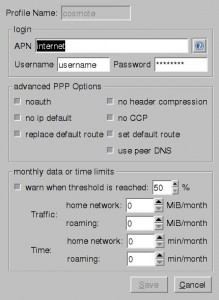
Username and Password does not really matter. Enter something like User/Pass or Username/Password.
Both versions tested on Debian and Gentoo and they are working just fine.
If someone has the Wind ADSM settings please provide them as a comment so I can complete the post with all three Greek 3G providers.
References: List of AT commands
 Filed by kargig at 21:38 under Gentoo,Internet,Linux
Filed by kargig at 21:38 under Gentoo,Internet,Linux
Tags: 3G, cosmote, debian, Gentoo, Internet, Linux, umtsmon, vodafone, wvdial
 8 Comments | 24,763 views
8 Comments | 24,763 views

[…] This post was Twitted by alonzofretwell […]
[…] […]
nice post. i ‘m thinking of using a 3g solution myself and i ‘m gonna need this post 😀 thanx
Gnome + NetworkManager works out-of-the-box for Cosmote in a recent Ubuntu installation..
“New Mobile Broadband Connection -> APN=internet” and it works :\)
https://wiki.ubuntu.com/NetworkManager/Hardware/3G
Aloha,
a) It seems to be better to also add the “AT+CPMS?” command after ATZ. Sending this once after entering the PIN stops the annoying message when using Cosmote’s MF636. It *seems* that this causes noise when running PPPD.
b) A nice AT command reference that applies almost completely to MF636 can be found here: http://www.linux-fueled.com/altro/comandi.pdf
c) The baud rate will limit your connection speed to 460Kbps 🙂
d) How can you be sure that /deb/ttyUSB0 is the proper serial port? I had to add some udev rules that still don’t work 100% as expected. Using network-manager on at least one computer results in a not-so infinite loop of usb resets and eventually a kernel oops when trying to probe the 3 (and some times 4) serial (USB) interfaces of MF636.
on Huawei E172 and E220 I didn’t need to add any extra udev rules either on my debian Lenny or on my Gentoo.
Maybe what you are describing is a problem of MF636 ?
You are correct about c) though…I’ll place it as a comment.
Check my post http://forum.hellug.gr/index.php?topic=4449.0 for wind adsm settings.
Thanks for providing these infos. I have a problem though. I try to connect using my k750i mobile phone as a modem. Your configuration files seems ok and I am able to establish a connection with the network. But it seems that I have some routing problems though. Here is my routing table
Eternity ~ # route -n
Kernel IP routing table
Destination Gateway Genmask Flags Metric Ref Use Iface
10.64.64.64 0.0.0.0 255.255.255.255 UH 0 0 0 ppp0
127.0.0.0 127.0.0.1 255.0.0.0 UG 0 0 0 lo
0.0.0.0 10.64.64.64 0.0.0.0 UG 0 0 0 ppp
I use the first method ( wvdial ) cause the second one doesn’t seem to work for me
Do you have any idea why my routing table is messy?