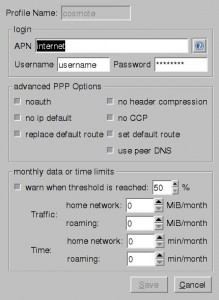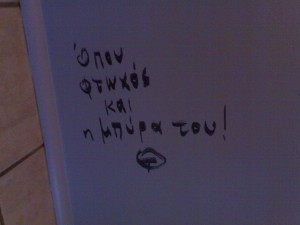To complement alex’s post upgrading Qt libraries in Gentoo with Portage, here’s what started it all. I wanted to upgrade my kpdf to the most recent version without upgrading world. So the output of emerge -1uDNavt kpdf looked like this:
[ebuild U ] kde-base/kpdf-3.5.10-r1 [3.5.9] USE="-debug (-arts%) (-kdeenablefinal%) (-xinerama%)" 6 kB [0]
[nomerge ] app-mobilephone/pysmssend-1.32 USE="qt4" [?]
[nomerge ] dev-python/PyQt4-4.4.4-r2 USE="X dbus opengl qt3support svg -debug -doc -examples -webkit" [0]
[ebuild U ] x11-libs/qt-qt3support-4.5.1 [4.4.2] USE="accessibility -custom-cxxflags% -debug -kde% -pch -phonon%" 111,980 kB [0]
[ebuild U ] x11-libs/qt-sql-4.5.1 [4.4.2-r1] USE="iconv qt3support sqlite -custom-cxxflags -debug -firebird -mysql -odbc -pch -postgres" 0 kB [0]
[nomerge ] kde-base/kpdf-3.5.10-r1 [3.5.9] USE="-debug (-arts%) (-kdeenablefinal%) (-xinerama%)" [0]
[ebuild N ] virtual/poppler-qt3-0.10.5 0 kB [0]
[nomerge ] dev-python/PyQt4-4.4.4-r2 USE="X dbus opengl qt3support svg -debug -doc -examples -webkit" [0]
[ebuild U ] x11-libs/qt-gui-4.5.1 [4.4.2-r3] USE="accessibility dbus glib gtkstyle%* qt3support -cups -custom-cxxflags -debug -mng -nas -nis -pch -raster% -tiff -xinerama" INPUT_DEVICES="(-wacom%)" 0 kB [0]
[ebuild U ] x11-libs/qt-script-4.5.1 [4.4.2] USE="iconv%* -custom-cxxflags% -debug -pch" 0 kB [0]
[ebuild U ] x11-libs/qt-dbus-4.5.1 [4.4.2] USE="-custom-cxxflags -debug -pch" 0 kB [0]
[nomerge ] dev-python/PyQt4-4.4.4-r2 USE="X dbus opengl qt3support svg -debug -doc -examples -webkit" [0]
[nomerge ] x11-libs/qt-svg-4.4.2 USE="-debug -pch" [0]
[blocks b ] >x11-libs/qt-script-4.4.2-r9999 (">x11-libs/qt-script-4.4.2-r9999" is blocking x11-libs/qt-xmlpatterns-4.4.2, x11-libs/qt-dbus-4.4.2, x11-libs/qt-gui-4.4.2-r3, x11-libs/qt-sql-4.4.2-r1, x11-libs/qt-qt3support-4.4.2, x11-libs/qt-svg-4.4.2, x11-libs/qt-test-4.4.2, x11-libs/qt-opengl-4.4.2, x11-libs/qt-core-4.4.2-r2)
[blocks b ] >x11-libs/qt-dbus-4.4.2-r9999 (">x11-libs/qt-dbus-4.4.2-r9999" is blocking x11-libs/qt-xmlpatterns-4.4.2, x11-libs/qt-script-4.4.2, x11-libs/qt-gui-4.4.2-r3, x11-libs/qt-sql-4.4.2-r1, x11-libs/qt-qt3support-4.4.2, x11-libs/qt-svg-4.4.2, x11-libs/qt-test-4.4.2, x11-libs/qt-opengl-4.4.2, x11-libs/qt-core-4.4.2-r2)
[nomerge ] sys-boot/unetbootin-319 [0]
[nomerge ] x11-libs/qt-gui-4.5.1 [4.4.2-r3] USE="accessibility dbus glib gtkstyle%* qt3support -cups -custom-cxxflags -debug -mng -nas -nis -pch -raster% -tiff -xinerama" INPUT_DEVICES="(-wacom%)" [0]
[blocks b ] x11-libs/qt-qt3support-4.4.2-r9999 (">x11-libs/qt-qt3support-4.4.2-r9999" is blocking x11-libs/qt-script-4.4.2, x11-libs/qt-dbus-4.4.2, x11-libs/qt-gui-4.4.2-r3, x11-libs/qt-sql-4.4.2-r1, x11-libs/qt-xmlpatterns-4.4.2, x11-libs/qt-svg-4.4.2, x11-libs/qt-test-4.4.2, x11-libs/qt-opengl-4.4.2, x11-libs/qt-core-4.4.2-r2)
[blocks b ] >x11-libs/qt-core-4.4.2-r9999 (">x11-libs/qt-core-4.4.2-r9999" is blocking x11-libs/qt-xmlpatterns-4.4.2, x11-libs/qt-script-4.4.2, x11-libs/qt-dbus-4.4.2, x11-libs/qt-gui-4.4.2-r3, x11-libs/qt-sql-4.4.2-r1, x11-libs/qt-qt3support-4.4.2, x11-libs/qt-svg-4.4.2, x11-libs/qt-test-4.4.2, x11-libs/qt-opengl-4.4.2)
[blocks b ] >x11-libs/qt-sql-4.4.2-r9999 (">x11-libs/qt-sql-4.4.2-r9999" is blocking x11-libs/qt-xmlpatterns-4.4.2, x11-libs/qt-script-4.4.2, x11-libs/qt-dbus-4.4.2, x11-libs/qt-gui-4.4.2-r3, x11-libs/qt-qt3support-4.4.2, x11-libs/qt-svg-4.4.2, x11-libs/qt-test-4.4.2, x11-libs/qt-opengl-4.4.2, x11-libs/qt-core-4.4.2-r2)
[blocks b ] >x11-libs/qt-gui-4.4.2-r9999 (">x11-libs/qt-gui-4.4.2-r9999" is blocking x11-libs/qt-xmlpatterns-4.4.2, x11-libs/qt-script-4.4.2, x11-libs/qt-dbus-4.4.2, x11-libs/qt-sql-4.4.2-r1, x11-libs/qt-qt3support-4.4.2, x11-libs/qt-svg-4.4.2, x11-libs/qt-test-4.4.2, x11-libs/qt-opengl-4.4.2, x11-libs/qt-core-4.4.2-r2)
[ebuild U ] x11-libs/qt-test-4.5.1 [4.4.2] USE="iconv%* -custom-cxxflags% -debug -pch" 0 kB [0]
[ebuild U ] x11-libs/qt-core-4.5.1 [4.4.2-r2] USE="glib iconv qt3support ssl -custom-cxxflags -debug -doc -pch" 0 kB [0]
[nomerge ] kde-base/kpdf-3.5.10-r1 [3.5.9] USE="-debug (-arts%) (-kdeenablefinal%) (-xinerama%)" [0]
[ebuild U ] kde-base/kdeprint-3.5.10 [3.5.9] USE="kdehiddenvisibility -cups -debug -kde (-arts%) (-kdeenablefinal%) (-xinerama%)" 0 kB [0]
[nomerge ] app-text/epdfview-0.1.6-r1 USE="-cups -nls -test" [0]
[nomerge ] virtual/poppler-glib-0.10.5 USE="cairo" [0]
[nomerge ] app-text/poppler-bindings-0.10.5-r1 USE="cairo gtk qt3 qt4 -test" [0]
[nomerge ] app-text/poppler-0.10.5-r1 USE="-doc" [0]
[ebuild U ] media-libs/openjpeg-1.3-r2 [1.3] USE="-tools" 0 kB [0]
[nomerge ] kde-base/kdeprint-3.5.10 [3.5.9] USE="kdehiddenvisibility -cups -debug -kde (-arts%) (-kdeenablefinal%) (-xinerama%)" [0]
[ebuild U ] app-text/enscript-1.6.4-r4 [1.6.4-r3] USE="-nls -ruby" 1,013 kB [?=>0]
[nomerge ] app-pda/msynctool-0.21 [0]
[nomerge ] app-pda/libopensync-0.21 USE="-debug -doc -python" [0]
[ebuild U ] dev-db/sqlite-3.6.13 [3.6.11] USE="threadsafe -debug -doc -soundex -tcl" 0 kB [0]
[blocks B ] x11-libs/qt-test-4.4.2-r9999 (">x11-libs/qt-test-4.4.2-r9999" is blocking x11-libs/qt-xmlpatterns-4.4.2, x11-libs/qt-script-4.4.2, x11-libs/qt-dbus-4.4.2, x11-libs/qt-gui-4.4.2-r3, x11-libs/qt-sql-4.4.2-r1, x11-libs/qt-qt3support-4.4.2, x11-libs/qt-svg-4.4.2, x11-libs/qt-opengl-4.4.2, x11-libs/qt-core-4.4.2-r2)
[blocks B ] >x11-libs/qt-script-4.4.2-r9999 (">x11-libs/qt-script-4.4.2-r9999" is blocking x11-libs/qt-xmlpatterns-4.4.2, x11-libs/qt-dbus-4.4.2, x11-libs/qt-gui-4.4.2-r3, x11-libs/qt-sql-4.4.2-r1, x11-libs/qt-qt3support-4.4.2, x11-libs/qt-svg-4.4.2, x11-libs/qt-test-4.4.2, x11-libs/qt-opengl-4.4.2, x11-libs/qt-core-4.4.2-r2)
[blocks B ] >x11-libs/qt-dbus-4.4.2-r9999 (">x11-libs/qt-dbus-4.4.2-r9999" is blocking x11-libs/qt-xmlpatterns-4.4.2, x11-libs/qt-script-4.4.2, x11-libs/qt-gui-4.4.2-r3, x11-libs/qt-sql-4.4.2-r1, x11-libs/qt-qt3support-4.4.2, x11-libs/qt-svg-4.4.2, x11-libs/qt-test-4.4.2, x11-libs/qt-opengl-4.4.2, x11-libs/qt-core-4.4.2-r2)
[blocks B ] x11-libs/qt-qt3support-4.4.2-r9999 (">x11-libs/qt-qt3support-4.4.2-r9999" is blocking x11-libs/qt-script-4.4.2, x11-libs/qt-dbus-4.4.2, x11-libs/qt-gui-4.4.2-r3, x11-libs/qt-sql-4.4.2-r1, x11-libs/qt-xmlpatterns-4.4.2, x11-libs/qt-svg-4.4.2, x11-libs/qt-test-4.4.2, x11-libs/qt-opengl-4.4.2, x11-libs/qt-core-4.4.2-r2)
[blocks B ] x11-libs/qt-core-4.4.2-r9999 (">x11-libs/qt-core-4.4.2-r9999" is blocking x11-libs/qt-xmlpatterns-4.4.2, x11-libs/qt-script-4.4.2, x11-libs/qt-dbus-4.4.2, x11-libs/qt-gui-4.4.2-r3, x11-libs/qt-sql-4.4.2-r1, x11-libs/qt-qt3support-4.4.2, x11-libs/qt-svg-4.4.2, x11-libs/qt-test-4.4.2, x11-libs/qt-opengl-4.4.2)
[blocks B ] x11-libs/qt-sql-4.4.2-r9999 (">x11-libs/qt-sql-4.4.2-r9999" is blocking x11-libs/qt-xmlpatterns-4.4.2, x11-libs/qt-script-4.4.2, x11-libs/qt-dbus-4.4.2, x11-libs/qt-gui-4.4.2-r3, x11-libs/qt-qt3support-4.4.2, x11-libs/qt-svg-4.4.2, x11-libs/qt-test-4.4.2, x11-libs/qt-opengl-4.4.2, x11-libs/qt-core-4.4.2-r2)
[blocks B ] >x11-libs/qt-gui-4.4.2-r9999 (">x11-libs/qt-gui-4.4.2-r9999" is blocking x11-libs/qt-xmlpatterns-4.4.2, x11-libs/qt-script-4.4.2, x11-libs/qt-dbus-4.4.2, x11-libs/qt-sql-4.4.2-r1, x11-libs/qt-qt3support-4.4.2, x11-libs/qt-svg-4.4.2, x11-libs/qt-test-4.4.2, x11-libs/qt-opengl-4.4.2, x11-libs/qt-core-4.4.2-r2)
[blocks B ] =x11-libs/qt-svg-4.4.2:4 required by ('installed', '/', 'dev-python/PyQt4-4.4.4-r2', 'nomerge')
('ebuild', '/', 'x11-libs/qt-gui-4.5.1', 'merge') pulled in by
>=x11-libs/qt-gui-4.4.2:4 required by ('installed', '/', 'dev-python/PyQt4-4.4.4-r2', 'nomerge')
x11-libs/qt-gui required by ('installed', '/', 'media-video/vlc-0.9.8a', 'nomerge')
x11-libs/qt-gui required by ('installed', '/', 'sys-boot/unetbootin-319', 'nomerge')
(and 4 more)
('ebuild', '/', 'x11-libs/qt-test-4.5.1', 'merge') pulled in by
x11-libs/qt-test:4 required by ('installed', '/', 'app-text/poppler-bindings-0.10.5-r1', 'nomerge')
('ebuild', '/', 'x11-libs/qt-qt3support-4.5.1', 'merge') pulled in by
~x11-libs/qt-qt3support-4.5.1[-debug] required by ('ebuild', '/', 'x11-libs/qt-gui-4.5.1', 'merge')
>=x11-libs/qt-qt3support-4.4.2:4 required by ('installed', '/', 'dev-python/PyQt4-4.4.4-r2', 'nomerge')
('installed', '/', 'x11-libs/qt-opengl-4.4.2', 'nomerge') pulled in by
>=x11-libs/qt-opengl-4.4.2:4 required by ('installed', '/', 'dev-python/PyQt4-4.4.4-r2', 'nomerge')
('ebuild', '/', 'x11-libs/qt-dbus-4.5.1', 'merge') pulled in by
~x11-libs/qt-dbus-4.5.1[-debug] required by ('ebuild', '/', 'x11-libs/qt-gui-4.5.1', 'merge')
>=x11-libs/qt-dbus-4.4.2:4 required by ('installed', '/', 'dev-python/PyQt4-4.4.4-r2', 'nomerge')
('installed', '/', 'x11-libs/qt-core-4.4.2-r2', 'nomerge') pulled in by
~x11-libs/qt-core-4.4.2 required by ('installed', '/', 'x11-libs/qt-script-4.4.2', 'nomerge')
x11-libs/qt-core required by ('installed', '/', 'media-video/vlc-0.9.8a', 'nomerge')
x11-libs/qt-core:4[qt3support] required by ('installed', '/', 'app-admin/keepassx-0.4.0', 'nomerge')
(and 7 more)
('installed', '/', 'x11-libs/qt-dbus-4.4.2', 'nomerge') pulled in by
>=x11-libs/qt-dbus-4.4.2:4 required by ('installed', '/', 'dev-python/PyQt4-4.4.4-r2', 'nomerge')
~x11-libs/qt-dbus-4.4.2 required by ('installed', '/', 'x11-libs/qt-gui-4.4.2-r3', 'nomerge')
('installed', '/', 'x11-libs/qt-qt3support-4.4.2', 'nomerge') pulled in by
~x11-libs/qt-qt3support-4.4.2 required by ('installed', '/', 'x11-libs/qt-gui-4.4.2-r3', 'nomerge')
>=x11-libs/qt-qt3support-4.4.2:4 required by ('installed', '/', 'dev-python/PyQt4-4.4.4-r2', 'nomerge')
('installed', '/', 'x11-libs/qt-xmlpatterns-4.4.2', 'nomerge') pulled in by
x11-libs/qt-xmlpatterns:4 required by ('installed', '/', 'app-admin/keepassx-0.4.0', 'nomerge')
('installed', '/', 'x11-libs/qt-gui-4.4.2-r3', 'nomerge') pulled in by
>=x11-libs/qt-gui-4.4.2:4 required by ('installed', '/', 'dev-python/PyQt4-4.4.4-r2', 'nomerge')
x11-libs/qt-gui required by ('installed', '/', 'media-video/vlc-0.9.8a', 'nomerge')
x11-libs/qt-gui required by ('installed', '/', 'sys-boot/unetbootin-319', 'nomerge')
(and 6 more)
('ebuild', '/', 'x11-libs/qt-core-4.5.1', 'merge') pulled in by
~x11-libs/qt-core-4.5.1[qt3support,-debug] required by ('ebuild', '/', 'x11-libs/qt-sql-4.5.1', 'merge')
x11-libs/qt-core:4[qt3support] required by ('installed', '/', 'app-admin/keepassx-0.4.0', 'nomerge')
~x11-libs/qt-core-4.5.1[-debug] required by ('ebuild', '/', 'x11-libs/qt-script-4.5.1', 'merge')
(and 7 more)
The output is also at: http://dpaste.com/52703/
Unless you are a Gentoo Developer there is no easy way to understand the output.
So I joined #gentoo-el on Freenode to ask the greek gentoo developers (hwoarang, deathwing00, tampakrap, wired, yngwin), which happen to be on QT/KDE herds, to explain to me what’s wrong.
I was suggested to run an emerge -uDavt world to upgrade my whole system, but that’s not what I wanted and I asked for a solution that would not involve upgrading the whole system. The following is the output of emerge -uDNavt world:
http://pastebin.com/m8371430
Then they explained to me that there has been a change on QT eclass to provide protection to the system from having mixed QT versions. The problem is that the protection works by blocking the mix, but the output is at least “unfriendly”.
The solution, as alex said is to do: emerge -av1 `eix -I --only-names x11-libs/qt-`
Even though eix is a standard tool every gentoo user has probably installed, I don’t really like the solution because it depends on using another extra program, eix, and not pure portage techniques. Portage should be able, somehow, to handle these dependency problems and provide a custom error when such a problem occurs. The errors on “-9999” versions need vast improvement.
I hope Gentoo devs do something about improving portage even more 🙂
*EDIT*
After a small conversation with alex, I completely unmerged my x11-libs/qt-4.X package. As it seems it’s not needed at all any longer since all programs correctly reference the x11-libs/qt-NAME-4.X.
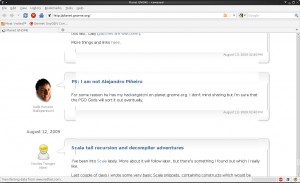
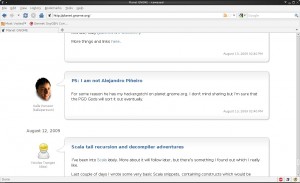
 Filed by kargig at 19:21 under Linux
Filed by kargig at 19:21 under Linux
 5 Comments
5 Comments