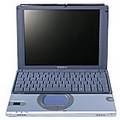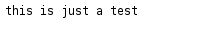Λίγα λόγια για το τι προηγήθηκε της συμμετοχής του HELLUG στην έκθεση Infosystem 2007.
31/05/07-16/06/07
To ΔΣ του HELLUG διεξάγει ψηφοφορία για την συμμετοχή ή μη του HELLUG στην Infosystem 2007. Τα μέλη μέσω e-mails απαντούν αν θέλουν ή όχι (και γιατί).
Μια σύντομη λίστα όσων ψήφισαν σχετικά:
Κατσαλούλης Παναγιώτης: Όχι
Κυρίτσης Θάνος: Όχι
Ρικούδης Χρήστος: Ναι
Πάλλας Παναγιώτης: Ναι
Kweskin Richard (ΔΣ): Ναι
Καλαμάρας Δημήτρης: Ναι
Θεοτοκάτος Αλέκος: Ναι
Μπουκουβάλας Κώστας: Ναι
Μπιούρας Δημήτριος: Ναι
Χαρχαλάκης Στέφανος: Ναι
Γλυνός Δημήτρης: Ναι
Ρούσσος Νίκος: Ναι
Κατσίκης Σωτήρης: Ναι
Κρανιδιώτης Παναγιώτης (ΔΣ): Ναι
Χριστέας Παναγιώτης: Ναι
Κουρεμένος Νίκος: Ναι
Τσακάλογλου Κώστας: Ναι
Χωματάς Γρηγόρης: Ναι
Παλιάς Παναγιώτης: Ναι
Ορφανάκος Άγγελος: Ναι
Τσούκας Ευάγγελος: Ναι
Κουτλίδης Απόλλων: Ναι
Δημητρουλάκης Λευτέρης: Ναι
Σκεμπές Αντώνης: Ναι
Καργιωτάκης Γιώργος: Όχι
Τα μέλη του ΔΣ: Στέλλας Ιάκωβος, Δοκιανάκης Φάνης, Κορακάκη Στέλλα δεν συμμετείχαν στην ψηφοφορία/συζήτηση.
Στις 4/7/2007 το ΔΣ έλαβε την απόφαση ο σύλλογος να συμμετάσχει στην Infosystem, καθώς το 89% όσων συμμετείχαν ψήφισαν θετικά.
Στις 27/08/2007 ο Richard Kweskin ανακοινώνει (http://lists.hellug.gr/pipermail/public/2007/008463.html) ότι έχουν συναρμολογηθεί κάποιοι υπολογιστές από τον Αλέξανδρο Θεοτοκάτο με εξαρτήματα που παρείχε η εταιρία EnLogic και ο Νίκος Δήμου.
Στις 12/09/2007 ο Κώστας Μπουκουβάλας αναφέρει (http://lists.hellug.gr/pipermail/public/2007/008463.html) ότι για προσωπικούς λόγους δεν μπορεί να συμμετέχει στις δράσεις του HELLUG στην Infosystem 2007. Απαντούν ο Αστέρης Μασούρας (http://lists.hellug.gr/pipermail/public/2007/008465.html) και ο Χρήστος Ρικούδης (http://lists.hellug.gr/pipermail/public/2007/008468.html) ότι θα κάνουν ότι περνάει από το χέρι τους να βοηθήσουν.
Στις 26/09/2007 ο Ιάκωβος Στέλλας (γραμματέας του ΔΣ) προωθεί ένα email στην κλειστή λίστα μελών του συλλόγου σχετικά με πρόσκληση του joomla.gr να κάνει ο σύλλογος κάποια παρουσίαση σε χώρο που έχει κλείσει το joomla.gr.
Στις 04/10/2007 γίνεται ανακοίνωση της συμμετοχής του συλλόγου στην έκθεση Infosystem 2007 (http://lists.hellug.gr/pipermail/public/2007/008497.html) στην δημόσια λίστα του συλλόγου.
Infosystem 2007
Τα παρακάτω είναι γραμμένα σαν προσωπικό ημερολόγιο αλλα πολλά σημεία επεξεργάστηκαν σε συνεργασία με τους: Όλγα Γεωργακοπούλου, Λευτέρη Ζαφείρη, Χρυσάνθη Μαυρομάτη, Νίκη Παπαδάτου, Θανάση Παπαθανασίου, Νίκο Ρούσσο.
Πέμπτη 04/11/2007
14:00
Συνάντηση στο σταθμό Λαρίσης με Θανάση Παπαθανασίου (Ad-Hoc), Νίκο Ρούσσο (comzeradd), Λευτέρη Ζαφείρη (Fuzz)
Αναχώρηση από Αθήνα στις 14:50
21:00-22:00
Άφιξη στη Θεσσαλονίκη
Συνεννόηση με Όλγα Γεωργακοπούλου (GOSPELina) όπου εκνευρισμένη δηλώνει ότι δεν μπορούμε να πάμε εκεί που είχαμε κανονίσει αλλά πρέπει στις 00:00 να είναι στο κέντρο. Απορημένος την ρωτάω γιατί αλλά μου απαντάει ότι θα μου πει όταν βρεθούμε.
23:00
Συνάντηση με Όλγα, Νίκο, Θανάση στη γωνία Εθνικής Αμύνης και Τσιμισκή για φαγητό στο Mexican. Εκεί μας λέει η Όλγα ότι πρέπει να είναι στις 00:00 στο τυπογραφείο Κακιούσης για να πάρει κάποιες αφίσες που έφτιαξε για το HELLUG. Η πρώτη μου σκέψη ήταν ότι επιτέλους το HELLUG αποφάσισε να φτιάξει νέες αφίσες, τα τελευταία X χρόνια οι αφίσες είναι οι ίδιες και οι ίδιες, ποιος δεν έχει δει την αφίσα με κλειδαρότρυπα? Μέτα βέβαια μας είπε η Όλγα τι πραγματικά έγινε. Την Πέμπτη το μεσημέρι παίρνει ο Χρήστος Ρικούδης τηλέφωνο την Όλγα να την ρωτήσει που μπορεί να εκτυπώσει αφίσες γιατί το HELLUG είχε δώσει στον πρόεδρό του ΜΟΝΟ μία αφίσα για να φέρει στη Θεσσαλονίκη από την Αθήνα. Ακόμα όμως και αυτή η αφίσα δυστυχώς ξεχάστηκε στην Αθήνα από τον κύριο Richard Kweskin. Έψαξε έπειτα ο Χρήστος να βρει παλιά αρχεία από αφίσες/εκτυπώσεις και δεν βρήκε. Στις 19:30 το απόγευμα ενημέρωσε την Όλγα γι αυτή τη κατάσταση, την ρώτησε αν μπορεί να το αναλάβει εξ’ ολοκλήρου και προσπάθησε η Όλγα να φτιάξει κάποιες αφίσες…Να θυμίσω εδώ ότι η infosystem είχε ξεκινήσει ήδη από το πρωί. [pic1] Δηλαδή, το HELLUG θα έστελνε μία αφίσα όλο κι όλο. Το πως θα γέμιζε ένα περίπτερο με μία μόνο αφίσα είναι πραγματικά άξιο απορίας και σίγουρα χρειάζεται μια απάντηση. Το χειρότερο είναι ότι το τυπογραφείο είχε τόση κίνηση που Θα μπορούσε να μας τα έχει έτοιμα μετά τις 00:00…
Προσπαθούμε εκείνη την ώρα στο Mexican να έρθουμε σε συννενόηση με τον Χρήστο για να μας πει τι παραπάνω ξέρει για την κατάσταση. Κανονίζουμε να βρεθούμε στο Mexican κατά τις 00:30.
00:30
Έρχεται ο Χρήστος μαζί με την Ελένη Κατόγλου, τη Στέλλα Κορακάκη – μέλος του ΔΣ του HELLUG, τον Αστέρη Μασούρα και το Φώτη Λούκο (jackal). Εκεί συζητάμε για την κατάσταση και μας λέει ότι χρειάζονται σίγουρα βοήθεια για αύριο (Παρασκευή 05/10) το πρωί. Αποφασίζουμε ότι δεν γίνεται αλλιώς παρά να πάμε το πρωί να βοηθήσουμε. Τουλάχιστον να δούμε πόσα άτομα θα μαζευτούμε και να μοιράσουμε βάρδιες. Η απογοήτευση του Χρήστου για την κατάσταση ήταν εμφανής. (βλ. σχετικό mail του Χρήστου) Προσωπικά μου έκανε εντύπωση πως το μέλος του ΔΣ του HELLUG δεν έκανε την παραμικρή ερώτηση για το τι γίνεται με τις αφίσες, λες και όλα κυλούσαν φυσιολογικά.
01:30-2:00
Φεύγει η Όλγα για να πάει στο τυπογραφείο να δει τι γίνεται με τις αφίσες. Λίγη ώρα αργότερα και αφού το μαγαζί έχει αρχίσει σιγά σιγά να κλείνει φεύγουμε και εμείς να βρούμε την Όλγα. Χαιρετούμε τους υπόλοιπους και συννενοούμαστε ότι θα βρεθούμε την επόμενη μέρα στην Infosystem.
Φτάνουμε στο τυπογραφείο και έχει μέσα ακόμα αρκετό κόσμο που εκτυπώνει σχέδια ενώ ο άνθρωπος που το έχει, κάνει τις απαραίτητες διορθώσεις στις αφίσες μας για να αρχίσει η εκτύπωση. Μας λέει ότι ενδιαφέρεται να μας κάνει χορηγία τις αφίσες. Αν και δεν είμαστε εκπρόσωποι του HELLUG για να αποφασίσουμε, δεν είχαμε λόγο να πούμε όχι και τον ευχαριστήσαμε πολύ για την κίνηση του. Συννενοούμαστε οι 5 (Όλγα, Θανάσης, Νίκος, Λευτέρης και εγώ) να βρεθούμε την επόμενη μέρα το πρωί να πιούμε ένα καφέ, να πάμε ύστερα να πάρουμε τις αφίσες από το τυπογραφείο , γιατί δεν θα ήταν έτοιμες ούτε μέσα σε μία ώρα, και να πάμε έπειτα στην Infosystem να βρούμε τους υπόλοιπους. Αφήνουμε την Όλγα να τελειώσει τις διορθώσεις / εκτυπώσεις και οι υπόλοιποι φεύγουμε για τα σπίτια μας.
Παρασκευή 05/10/2007
10:30-12:00
Κατεβαίνουμε με τον Λευτέρη στο κέντρο της Θεσσαλονίκης και βρισκόμαστε με την Χρυσάνθη που μόλις είχε φτάσει. Πηγαίνουμε για καφέ στην Πλατεία Ναυαρίνου. Λίγο αργότερα έρχονται και η Όλγα με τον Νίκο και τον Θανάση. Πίνουν και αυτοί ένα καφέ στα γρήγορα. Η Όλγα μας είπε πως ήταν μέχρι τις 03:30 στο τυπογραφείο για διορθώσεις!!!
Ξεκινάμε για το τυπογραφείο να πάρουμε τις αφίσες. Τον ευχαριστούμε και πάλι για την χορηγία και φεύγουμε για infosystem.
12:00
Φτάνουμε στην Infosystem. Στο περίπτερο υπάρχει μόνο ο Richard που μοιράζει φυλλάδια και CD στον κόσμο ενώ ο Νεκτάριος Κτενιδάκης έχει φέρει το δικό του PC από το σπίτι του και κάνει κάποιες ρυθμίσεις για το δίκτυο. Σε ένα διπλανό PC έχει βάλει να γίνεται εγκατάσταση ένα Ubuntu. Υπάρχουν κάποια άλλα μηχανήματα δεξιά αριστερά και ο Νεκτάριος μας ενημερώνει πως αυτά τα είχε φέρει πιο νωρίς ο Χρήστος. Το περίπτερο δείχνει ΑΠΙΣΤΕΥΤΑ άδειο και παρατημένο. Το μόνο που βλέπει κανείς είναι 3 καρέκλες, μηχανήματα παρατημένα χωρίς να κάνουν κάτι και κούτες με φυλλάδια και CD. Αρχίζουμε να κολλάμε τις αφίσες που μόλις είχαμε πάρει και έπειτα κάποιοι αρχίζουν να βοηθούν τον Richard μοιράζοντας φυλλάδια και μιλώντας με κόσμο ενώ άλλοι αρχίζουν να συμμαζεύουν το περίπτερο που βρισκεται σε κακά χάλια. [pic2] Επικρατεί ένα μικρό χάος γιατί ούτε το δίκτυο δούλευε σωστά. Ο Χρήστος είχε φέρει μεν ένα switch αλλά δεν είχε προλάβει να το στήσει και έτσι το μόνο που δούλευε ήταν μόνο ένα μηχάνημα στο οποίο δίναμε απευθείας από το UTP που ερχόταν στο περίπτερο. Κοιτάμε τι CD υπήρχαν για να μοιραστούν και ήταν ~100 ubuntu 7.04, κάποια ubuntu 6.06 LTS, Fedora core 5 (??!?!?), <20 Kubuntu, <40 Edubuntu, και μια μεγάλη κούτα με DVD του Linuxformat που περιείχε 6 live διανομές, Austrumi, Fedora core 7 install, Knoppel 0.8, Kubuntu 7.04, Elive, Mandriva 2007.1. Υπήρχαν και κάποια άλλα CD knoppel 0.4 και κάτι άλλο που δεν θυμάμαι αλλά πρέπει να ήταν τουλάχιστον 2ετίας. Απορώ γιατί τα έφεραν στην Θεσσαλονίκη. Ευτυχώς δεν τα δώσαμε πουθενά και ήταν απλά σε μια γωνιά όλα μαζί (περίπου 20-30).
12:30
Αρχίζουμε να μετακινούμε τα τραπέζια που υπάρχουν στο περίπτερο ώστε να βρεθούν οι υπολογιστές στο μπροστινό μέρος του περιπτέρου γιατί εκεί που ήταν κανείς δεν μπορούσε να δει τους υπολογιστές. Ουσιαστικά μέχρι εκείνη τη στιγμή δεν μπορούσε κανείς να δει πως είναι “αυτά τα Linux”. Σε αυτό “βοηθούσε” και η πολύ άσχημη θέση του περιπτέρου. Ουσιαστικά ήταν εντελώς στην αρχή της έκθεσης, δεν υπήρχε τίποτα πιο πριν οπότε ο κόσμος που περνούσε δεν έδινε και τόση σημασία στο περίπτερο. Η Όλγα και η Χρυσάνθη αρχίζουν να κάνουν βόλτες στην έκθεση ρωτώντας διάφορους εκθέτες αν θα μπορούσαν να μας εκτυπώσουν κάποια αφίσα. Μετά από λίγη ώρα η πρώτη επιτυχία ήταν γεγονός. Η xerox δέχεται να μας εκτυπώσει μια A0 αφίσα με τον tux.. Λίγο αργότερα μου ζητούν αν έχω μαζί μου κάποιο iloog. Είχαν συννενοηθεί με την εταιρία εκτύπωσης CD Expand Digital για εκτύπωση 50 iloog! Τελειώνουμε επίσης μια εγκατάσταση Fedora core 5 (!?) σε ένα μηχάνημα που βρήκαμε εκεί.
13:00
Ο Richard έχει κάποια δουλεία και πρέπει να φύγει. Ουσιαστικά μένουμε στο περίπτερο μόνο “εμείς” οι 6 (Γιώργος, Θανάσης, Λευτέρης, Νίκος, Όλγα, Χρυσάνθη). Έρχονται μαζεμένα αρκετά σχολεία για εκδρομή και δάσκαλοι ρωτούν για το HELLUG και το Linux γενικότερα. Το ενδιαφέρον των μαθητών είναι αρκετά αυξημένο αλλά δυστυχώς το περίπτερο δεν είναι ακόμα σε κατάσταση να τους εξυπηρετήσει όλους. Καθηγητές από την Κοζάνη έρχονται και μας ζητούν να γίνει κάποια παρουσίαση του Linux στο σχολείο. Μιας και δεν είναι κανείς από το Δ.Σ. εκείνη την ώρα τον παραπέμπω στο email του Δ.Σ. καθώς και στο PLUG το οποίο ήδη φαίνεται να γνωρίζουν.
13:15
Κατά τις 13:15 εμφανίζεται το μέλος του ΔΣ του HELLUG, η Στέλλα. Αφού έκατσε λίγο την ενημερώνουμε ότι το switch δεν είναι ρυθμισμένο και μπαίνει στην διαδικασία να δει τι μπορεί να κάνει [pic3]. Τελικά έπρεπε να έρθει ο Χρήστος αφού μόνο αυτός ήξερε τις ρυθμίσεις που είχε κάνει. Λίγο αργότερα είναι έτοιμη και η αφίσα με τον Tux. [pic4]
14:30
Συνεχίζουμε να μιλάμε με κόσμο που περνάει από το περίπτερο και να βοηθάμε όσο μπορούμε αλλά ο εκνευρισμός όλων είναι εμφανής και αποφασίζουμε να πάμε για φαγητό να χαλαρώσουμε και λίγο. Το λέμε στην Στέλλα και την αφήνουμε μόνη της στο περίπτερο με ένα γνωστό της που ήρθε να την δει. Καθόμαστε να φάμε παραδοσιακό πιτόγυρο στο κέντρο της πόλης. Μετά από περίπου 45 λεπτά οι υπόλοιποι γυρνούν στην έκθεση ενώ εγώ επιστρέφω μετά απο περίπου μία ώρα αφου πήγα τη Χρυσάνθη ως το σταθμό των τρένων.
17:00-18:00
Γυρνάω στην έκθεση όπου ο Λευτέρης παρέλαβε ένα μεγάλο μουσαμά που μας εκτύπωσε η Dataworks μετά τις πρωινές κινήσεις της Όλγας και της Χρυσάνθης. Τοποθετήθηκε στην είσοδο και άλλαξε την όψη του περιπτέρου γιατί πραγματικά ήταν κάτι που το έβλεπε ο κόσμος από μακριά και άρχισε να μας προσεγγίζει. Στο περίπτερο πλέον υπάρχουν ακόμα δύο υπολογιστές του Γιάννη Στοίλη που έφερε ο Στέφανος Χαρχαλάκης (V13). Εκεί βρίσκεται πια και ο Χρήστος, που είχε φύγει νωρίτερα από τη δουλειά του και κάθεται να φτιάξει το δίκτυο και για τους υπόλοιπους υπολογιστές, ενώ έχει έρθει και ο Αστέρης Μασούρας ο οποίος κάθεται σε μια καρέκλα και κοίταγε τα emails του. [pic5]. Μία καρέκλα υπήρχε στο τραπέζι που καθόταν ο άνθρωπος που μοίραζε φυλλάδια, σε μία καθόταν ο αναγκαστικά ο Χρήστος που ασχολιόταν με το δίκτυο και άλλη μία είχε ο Αστέρης. Κοινώς, αν ήθελε κάποιος επισκέπτης να κάτσει να χρησιμοποιήσει τα μηχανήματα που είχαν στηθεί για να δει πως δουλεύει το Linux…δεν μπορούσε! Περνούσε, καθόταν όρθιος και φυσικά έφευγε. Η Στέλλα μετά από κάποια ώρα αφού μας κάνει ένα σχόλιο για το πόσο καλή είναι η αγορά της Θεσσαλονίκης κάθεται και ασχολείται με το κατά πόσο μπορεί να κάνει εγκατάσταση SCO μέσα σε vmware. Καμία κίνηση να μιλήσει με κόσμο ή να βοηθήσει με κάποιον άλλο τρόπο. Εκεί αρχίζουμε όλοι μας να σχολιάζουμε αυτή τη συμπεριφορά αλλά δεν φαίνεται να την απασχολεί…. Ευτυχώς έχει έρθει άλλη μία κοπέλα, η Έφη Κοντού (avariel), η οποία βοηθάει πολύ τον Richard στην γραμματεία του περιπτέρου [pic6]. Στο τραπέζι της γραμματείας έχουμε βάλει πια και κάποια από τα iloog που μας εκτύπωσαν. Βγάζουμε τα fedora 5 από τις χάρτινες θήκες τους και βάζουμε τα iloog εκεί. Το fedora 5 είναι τόσο παλιό που υπάρχει περίπτωση να μην κάνει καν boot σε core 2 duo motherboards λόγω παλιού kernel. Τα περισσότερα θα καταντήσουν μάλλον βάσεις για ποτήρια πάνω σε γραφεία ή θα πεταχτούν σε κάδους σκουπιδιών. Είναι καλύτερα ίσως να μην δίνεις τίποτα και να παρακινείς τον κόσμο να κατεβάσει νόμιμα μια νέα έκδοση παρά να του δώσεις κάτι που δεν θα δουλεύει.(αν και παρατηρήθηκε δυσκολία στο να κατανοήσουν ορισμένοι επισκέπτες ότι το download του Linux είναι νόμιμο) Ουσιαστικά δίνεις έτσι μια πρώτη κακή εντύπωση και δύσκολα θα ασχοληθεί κάποιος πάλι. Ο Λευτέρης είχε στήσει ακόμα ένα PC και είχε βάλει και ένα iloog να κάνει boot. Τώρα είχαμε πλέον 2 PC να τρέχουν ubuntu, 1 pc Fedora core 5 και 1 pc iloog.
18:00-19:00
Ο κόσμος αρχίζει και έρχεται μαζικά. Υπάρχουν ώρες που επικρατεί πραγματικός πανικός στο περίπτερο με 15-20 άτομα που θέλουν να κάνουν ερωτήσεις, να χαζέψουν με το Linux, να ενημερωθούν για το ανοιχτό λογισμικό και πολλά πολλά άλλα. Δυστυχώς δεν προλαβαίνουμε να τους εξυπηρετήσουμε όλους. Ταυτόχρονα έρχονται αρκετές εταιρίες να ενημερωθούν αλλά και να ζητήσουν άτομα για δουλειά. Τουλάχιστον 2 εταιρίες ρώτησαν εμένα προσωπικά για το πως μπορούν να βοηθήσουν το σύλλογο ανεξάρτητα από την εύρεση υπαλλήλων/συνεργατών. Κατά τις 18:30 έρχεται και η Νίκη Παπαδάτου (SimplyΤheΒest) η οποία μετά από λίγο ντύνεται tux και γίνεται η attraction του περιπτέρου. Το πρόβλημα που εμφανίζεται πια είναι ότι τα CD δεν θα μας έφταναν με τίποτα οπότε δεν αφήνουμε πια CD πάνω στο τραπέζι της γραμματείας αλλά τα έχουμε σε συρτάρι. Μάλιστα ακόμα σε κόσμο που έρχεται από μόνος του και ζητάει CD του λέμε να περάσει πρώτα στα PC που έχουμε στήσει δίπλα για να το δει πως είναι και ύστερα να του δώσουμε. Προσπαθούμε να πείσουμε τον κόσμο ότι μπορεί και πρέπει να αντιγράψει τα CD/DVD αυτά όσο πιο πολλές φορές μπορεί και να τα δώσει σε φίλους του. Αρκετοί είναι αυτοί που νομίζουν ότι είναι κάποια demo εφαρμογή στο CD, και όταν τους εξηγούμε ότι είναι ολόκληρο λειτουργικό σύστημα και μάλιστα τους δείχνουμε τα PC με το ubuntu εντυπωσιάζονται. Το PC του Νεκτάριου ειδικά έχει το beta του ubuntu 7.10 με compiz fusion και το βλέπει ο κόσμος και του αρέσει πάρα πολύ.
19:00-21:00
Μέχρι τις 20:00 έχουν φύγει όλοι εκτός από τον Richard, τον Νεκτάριο και εμάς. Ευτυχώς όμως μετά τις 19:30 ο κόσμος πια δεν είναι τόσο πολύς. Γύρω στις 19:45 φεύγουν και ο Θανάσης, ο Νίκος και η Όλγα για να πάνε σπίτι να ξεκουραστούν. Κατά τις 20:30 φεύγουμε και εγώ με τον Λευτέρη και αφήνουμε τους Richard και Νεκτάριο μαζί με τους Χρήστο, Φώτη, Γιώργο (φίλο του Φώτη που ασχολείται με το OLPC στο Βόλο) και Νίκη, που έχουν έρθει εν τω μεταξύ, να κλείσουν το περίπτερο κατά τις 21:00.
21:00-04:00
Σπίτι, χαλάρωση, ξεκούραση. Κατά τις 23:00 φεύγουμε για να βρούμε στην πλατεία Άθωνος τους Richard, Χρήστο, Ελένη, Φώτη, Γιώργο και Νίκη. Αργότερα έρχεται και η Στέλλα και ο Αστέρης. Αφού τρώμε, πίνουμε, κτλ αποφασίζουμε με δημοκρατικές διαδικασίες να πάμε για ποτό στο Spirto στην Ζεύξιδος (η πρόταση του Φώτη να πάμε σε μαγαζί που να παίζει ελληνική μουσική έχασε πανηγυρικά κατά την ψηφοφορία). Μετά τις 03:00 αρχίζουν και φεύγουν οι πρώτοι και κατά τις 03:45 φεύγουμε και οι τελευταίοι.
Σάββατο 06/10/2007
09:00-11:00
Λόγω έκτακτης δουλειάς αναγκάζομαι να πάω σε netcafe στη Θεσσαλονίκη μαζί με τον Λευτέρη. Kατά τις 10:30 φεύγει για να πάει στην Infosystem να βοηθήσει.
11:00-13:30
Ο Λευτέρης φτάνει λίγο μετά τις 11 στην έκθεση, στο περίπτερο είναι μόνο ο Richard με κλειστά φώτα και PC. Προσπαθεί να ανοίξει τα PC και παρατηρεί ότι δεν υπάρχει ρεύμα, το προηγούμενο βράδυ κατά το κλείσιμο του περιπτέρου κάποιος απλά κατέβασε το γενικό αντί να κλείσει τα φώτα και τα PC. Την ίδια ώρα φτάνει και ο Νεκτάριος που κοιτά έντρομος το fsck να τρέχει στο PC του. Τα PC δεν μπορούν να συνδεθούν στο internet και τα παιδιά προσπαθούν να βρούνε στο τηλέφωνο τον Χρήστο ο οποίος είναι ο μόνος που έχει πρόσβαση στον εξοπλισμό, τον εξοπλισμό που ο ίδιος κουβάλησε από το σπίτι του μιας και ο σύλλογος δεν είχε φέρει τίποτα για το στήσιμο του δικτύου (και μόνο αυτός καταλαβαίνει το περίεργο setup που έκανε που είχε σαν αποτέλεσμα τις αυτές 3 μέρες να δυσλειτουργεί το δικτυο 😛 ). Πάλι δεν υπάρχουμε πολλά άτομα να βοηθήσουν ούτε κάποιο πρόγραμμα για το ποιος θα είναι στο περίπτερο, πότε και τι θα κάνει, όποιος από τα 2-3 άτομα που ήταν εκεί χρειαζότανε για κάποιο λόγο να αφήσει το πόστο του είτε έψαχνε κάποιον με διάθεση να τον αντικαταστήσει ή απλά έφευγε αφήνοντας το περίπτερο. Κάποια στιγμή προς το μεσημέρι έρχεται και η Νίκη η οποία προσπαθεί και αυτή, προς τιμή της, να βοηθήσει και να μιλήσει στον κόσμο με τις περιορισμένες γνώσεις που έχει πάνω στο θέμα μιας και τα άτομα που ήδη υπάρχουν στο περίπτερο δεν μπορούν να εξυπηρετήσουν όλο τον κόσμο που περνά.
13:30-15:00
Έρχεται ο Λευτέρης σπίτι μου όπου είχα γυρίσει και εγώ πια και τρώμε. Κατά τις 15:00 φεύγουμε πάλι να πάμε στην έκθεση.
15:30-18:00
Φτάνουμε στην έκθεση και βρίσκουμε τον Μιχάλη (Allergic στο forum του adslgr.com) μαζί με τους Richard και την Νίκη να βοηθούν/εξυπηρετούν τον κόσμο. Το Σάββατο το απόγευμα είναι ουσιαστικά η περίοδος που έρχεται πάντα ο περισσότερος κόσμος. Στις 16:00 έχει έρθει και ο Στέφανος Κουζώφ και μαζί με τον Richard και τον Λευτέρη πηγαίνουν στο Περίπτερο 8 όπου το joomla.gr είχε δώσει κάποιο χρόνο στο HELLUG για μια ομιλία πριν την δικιά τους [pic7]. Στο περίπτερο μένουμε εγώ με τον Μιχάλη να βοηθούμε τον κόσμο και η Νίκη που είχε ντυθεί tux [pic8]. Κατά τις 16:30 καταφτάνουν και ο Θανάσης με τον Νίκο και την Όλγα και αρχίζουν να εξυπηρετούν και αυτοί τον κόσμο που πια έρχεται σε δεκάδες. Επειδή γίνεται πλέον πανικός και όλοι ρωτάνε διάφορα πράγματα ο Μιχάλης είναι πάνω από τους υπολογιστές με το Ubuntu και εξηγεί σε επισκέπτες που δημιουργούν “ομάδες” πάνω από τα PC. Εγώ κάθομαι στη γραμματεία και επειδή δεν έχω πολλά CD να δώσω, παρακινώ (σχετικά επίμονα) τον κόσμο να περάσει από τον Μιχάλη ο οποίος κάνει συνεχείς παρουσιάσεις χρήσης του ubuntu. Ακόμα και χρήστες που είχαν κάνει εγκατάσταση Ubuntu ή κάποιας άλλης διανομής φαινόταν να μην ξέρουν τι είναι ο Package Manager, οπότε ο Μιχάλης έδειχνε συνεχώς το synaptic και πως μπορεί κάποιος να ψάξει και να βάλει πακέτα/εφαρμογές στον υπολογιστή του. Υπήρξαν στιγμές που ο Μιχάλης έκανε παρουσίαση σε πάνω από 10 άτομα ταυτόχρονα. Ο Θανάσης βάζει το laptop του στο τραπέζι της γραμματείας με ένα debian και αρχίζει και αυτό να τραβάει τον κόσμο. Κατά τις 18:00 επιστρέφουν και ο Richard με τον Λευτέρη από την εκδήλωση.
18:00-19:30
Λίγο αργότερα έρχεται και η Στέλλα. Το δεύτερο PC που έτρεχε ubuntu για κάποιο λόγο δεν είχε internet ενώ όλα τα άλλα είχαν. Η Στέλλα το πήρε ως πολύ σοβαρό πρόβλημα και για τουλάχιστον μισή ώρα ήταν πάνω από το PC προσπαθώντας να το “φτιάξει” ενώ από πίσω της υπήρχαν 10 άτομα στα οποία μιλούσε ο Μιχάλης. Έτσι τα δύο PC επίδειξης που χρησιμοποιούσε ο Μιχάλης έγιναν ένα. Κάπου εκεί και επειδή έβλεπα τον κόσμο να συνωστίζεται πάνω από τα PC μίλησα σε έντονο ύφος στην Στέλλα και της είπα ότι θα ήταν καλύτερα να σηκωθεί από τον υπολογιστή για να χαζεύει ο κόσμος ακόμα και αν δεν είχε Internet. Άλλωστε επειδή ο άλλος υπολογιστής ήταν του Νεκτάριου και δεν ήταν εκείνη την στιγμή στο περίπτερο δεν είχαμε το root password και δεν μπορούσε να δείξει εκεί το synaptic ή το update manager, κτλ. Την στιγμή που δεν είχαμε άλλους υπολογιστές να δείξουμε στον κόσμο το να κάθεται κάποιος να απασχολεί μισή ώρα ένα υπολογιστή ήταν, στα δικά μου τουλάχιστον μάτια, πολυτέλεια.[pic9] [pic10]
Το απόγευμα πέρασαν κατά διαστήματα από το περίπτερο ο Στέφανος (V13) με την κοπέλα του και o Φώτης με τον Γιώργο. Ο κόσμος συνέχιζε να έρχεται και να ρωτάει διάφορα. Το Σάββατο το απόγευμα θυμάμαι τουλάχιστον τέσσερις εταιρίες που ήρθαν και ζήτησαν κόσμο να γνωρίζει από linux για να τους προσλάβουν. Το μόνο που μπορόύσα να τους “προσφέρω” εκείνη τη στιγμή ήταν ένα link προς το ads.hellug.gr εξηγώντας τους γιατί δεν μπορώ να τους προτείνω κάποιον συγκεκριμένα. Πάντως είμαι σίγουρος πως αν βρισκόταν περισσότερος κόσμος στο περίπτερο να βοηθήσει θα μπορούσαν ΠΟΛΥ άνετα να βρουν και δουλειά αν δεν είχαν. Μου έκανε εντύπωση πως ειδικά Σάββατο απόγευμα είχαν έρθει τόσο λίγα μέλη του HELLUG να κάτσουν στο περίπτερο και να βοηθήσουν. Δεν ήξεραν ότι τότε υπάρχει η μεγαλύτερη ανάγκη?
19:30-21:00
Σε μια τελευταία προσπάθεια να βρεθούν κάποια παραπάνω CD για να δίνουμε στον κόσμο, πηγαίνει η Νίκη με τον Θανάση στο περίπτερο της Expand Digital ζητώντας να μας εκτυπώσουν κάποια CD αλλά δυστυχώς δεν έχουν αρκετό μελάνι και αρνούνται. Τα φυλλάδια περί ανοιχτού λογισμικού τελειώνουν και αυτά όμως. Μιλάμε με τον Αλέξανδρο Γιουβανέλλη (Paladin) που δουλεύει στη Xerox και κανονίζουμε να μας εκτυπώσει τουλάχιστον 100 Α4 (=200 φυλλάδια) για να υπάρχουν στο περίπτερο την Κυριακή το πρωί. Γύρω στις 19:30 αποχωρεί ο Χρήστος και λίγο αργότερα προς τις 20:00 φεύγει και ο Θανάσης, ο Νίκος και η Όλγα. Η Στέλλα έχει ήδη φύγει και έχουμε μείνει στο περίπτερο ο Richard, o Λευτέρης, ο Μιχάλης και εγώ. Ο κόσμος ευτυχώς έχει αραιώσει αλλά πλέον δεν υπάρχει CD ούτε για δείγμα και έχουν μείνει μόνο τα παλιά, κλασσικά, φυλλάδια του HELLUG. Κατά τις 20:30 φεύγει και ο Μιχάλης ενώ έχει έρθει και ο Νεκτάριος ξανά. Μιλάω με τον Richard για την όλη οργάνωση και του λέω κάποια πράγματα που μας έχουν πειράξει σε αυτή. Λίγο πριν τις 21:00 ο Χρήστος στέλνει sms στον Richard για μια βραδινή συνάντηση στα Κάστρα και ο Richard με ενημερώνει. Του αναφέρω πως εμείς μάλλον δεν θα μπορέσουμε να πάμε γιατί είμαστε αρκετά κουρασμένοι. Στις 21:00 κλείνουμε τους υπολογιστές, συμμαζεύουμε κάποια πράγματα και φεύγουμε με τον Λευτέρη για το σπίτι.
21:00-04:00
Σπίτι, ξεκούραση, χαλάρωση. Επικοινωνούμε με τον Μιχάλη Γιαννούλη (mikeg) από το ILUG που έχει φτάσει στην Θεσσαλονίκη σε κάποια φάση το απόγευμα. Κανονίζουμε να βρεθούμε στις 23:30 στο κέντρο για φαγητό/ποτό. Συνεννοούμαστε και με Θανάση, Νίκο, Όλγα και καταλήγουμε στο Ruby Tuesday. Κατά τις 1:30 αποφασίζουμε να πάμε για ένα ποτό και κατά τύχη βρίσκουμε στο “Νερό που Κάει” τους Χρήστο, Νίκη, Στέφανο (Χαρχαλάκη) και την κοπέλα του. Εκεί μαθαίνουμε πως το βραδινό γεύμα ήταν στα πλαίσια της πιθανής χορηγίας της Altec (που ακόμα εκρεμεί) και μας ενημερώνει ο Χρήστος γενικότερα για την χορηγία. Μας αναφέρει ότι τα μεταφορικά και η διαμονή των μελών του Δ.Σ. θα είναι πληρωμένα, ενώ δεν είχε ενημερωθεί κανείς άλλος για αυτό το ενδεχόμενο στα πλαίσια της χορηγίας. Κανείς από εμάς δεν είχε την παραμικρή ιδέα για όλα αυτά. Εμείς είχαμε ανέβει στην Infosystem για “βόλτα” και καταλήξαμε να είμαστε στο περίπτερο περισσότερο από κάποιους που είχαν έρθει αποκλειστικά γι’ αυτό το σκοπό. Συζητάμε για όλα όσα έγιναν από την τετάρτη το βράδυ μέχρι και τότε. Υπάρχει σε όλους η αίσθηση ότι κάτι δεν έχει πάει καθόλου καλά με την έκθεση αυτή.
Κυριακή 07/10/2007
13:00-14:30
Ο Νίκος και η Όλγα φτάνουν στο περίπτερο όπου βρίσκουν μόνο του το Μιχάλη (mikeg) και τα μισά pc κλειστά. Ο Richard είχε έρθει απ’ το πρωί αλλά είχε πεταχτεί για μια δουλειά και έρχεται μισή ώρα αργότερα. Στο pc με το το compizfusion, τρέχει πλέον live ένα ubuntu, γιατί το pc είναι του Νεκτάριου και κανένας δεν ήξερε το password!!
Ο Νίκος έχει μια συνομιλία με τον Richard, όπου του μεταφέρει πως είχαμε πλήρη άγνοια για το τι έχει γίνει σχετικά με την χορηγία και πως κανένας δεν μας ενημέρωσε για “γεύμα hellug” το Σάββατο βράδυ, ούτε για κάλυψη εισιτηρίων. Σύμφωνα με τον Richard δεν υπήρχε επίσημη απάντηση απ’ την Altec, αλλά κατά 99% θα καλυφθούν τα έξοδα γι’ αυτό και πλήρωσε ο ίδιος το γεύμα του Σαββάτου, στο οποίο εμείς δεν ήμασταν εμείς. Ζήτησε συγνώμη για την παρεξήγηση και είπε στον Νίκο να κρατήσουμε αποδείξεις. Ο Νίκος τον ενημέρωσε βέβαια για την απογοήτευση μας για την έλλειψη οργάνωσης και έγκυρης ενημέρωσης και πως οι περισσότεροι από μας δεν έχουμε κρατήσει ούτε αποδείξεις ούτε εισιτήρια. Επίσης κανένας μας δεν επέλεξε το αεροπλάνο ως αεροπορικό μέσο κυρίως για οικονομικούς λόγους. Εννοείται πως και το άλλο μέλος το ΔΣ, η Στέλλα Κορακάκη, δεν μπήκε στον κόπο να μας ενημερώσει, ενώ το ΔΣ στο σύνολο του κινήθηκε εντελώς ανοργάνωτα στο συγκεκριμένο θέμα στέλνοντας mail στην Altec για τη χορηγία 3-4 μέρες πριν την έναρξη της Infosystem, με αποτέλεσμα κανένας να μην ξέρει τίποτα και πιθανώς πολλά μέλη του συλλόγου να μην ανέβηκαν λόγω οικονομικής αδυναμίας κάλυψης εισιτηρίων και διαμονής.
14:30-15:00
Φτάνουν στο περίπτερο ο Χρηστος και η Νίκη, όπου βρίσκουν εκεί ηδη τον Φώτη. Λίγο αργότερα η Όλγα με τον Νίκο φεύγουν και αργότερα και ο Φώτης για λιγο. Ο Χρήστος κάνει μια βόλτα μέσα στο περίπτερο. Στο περίπτερο μένουν ο Richard με τη Νίκη και σχεδόν αμέσως έρχεται και η γυναίκα του Richard, η κα. Νίκα. Η ίδια, μετά από λίγη ωρα συζήτησης προσέχει οτι σε κάποιο άλλο stand έχουν παραγγείλει πίτσες και αμέσως παροτρύνει τον Richard να παραγγείλει κάτι για τα παιδιά που βοήθησαν όλες τις προηγούμενες μέρες στο stand του HEL.L.U.G. (!!). Η παραγγελία έχει γίνει και μέχρι να έρθει στο περίπτερο έχουν γυρίσει ο Χρήστος και ο Φώτης. Επιπλέον έχουν έρθει η Στέλλα με τον Αστέρη και ο Τάσος (gambler) με τον Πάνος (gourouni), ενώ η κα. Νίκα έχει φύγει ήδη.
17:00-20:00
Ο Τάσος, ο Πάνος και η Νικη φεύγουν για μια ώρα περίπου και την ώρα που γυρνάνε ξανά πίσω πετυχαίνουν ακριβώς έξω από την έκθεση τον Χρήστο με την Ελένη οι οποίοι φεύγουν. Στο περίπτερο υπάρχουν αρκετά ατομα. Richard, Στέλλα, Αστέρης, Νίκη, Φώτης, Τάσος, Πάνος, Νεκτάριος. Λίγο πρίν τις 8 επιστρέφουν και ο Χρήστος με την Ελένη.
20:00-21:00
Κατά τις 20:00 έρχεται στο περίπτερο ο Στέφανος (V13), όπως επίσης και ο Μιχάλης (mikeg), ενώ ο Τάσος με τον Πάνο φεύγουν. Λίγο αργότερα έρχεται και ο Νίκος με την Όλγα, ενώ φεύγει η Νίκη.
Η αντίστροφη μέτρηση έχει αρχίσει και μετά απο ένα αρκετά κουραστικό Παρασκευοσαββατοκύριακο το stand 14a του περιπτέρου 15 έχει αρχίσει να μαζέυεται. Τα pc κλείνουν και μαζεύονται από τους κατόχους τους (άλλωστε κανένα μηχάνημα δεν άνηκε στον HELLUG), ενώ κατεβαίνουν και οι αφίσες, τις οποίες και παίρνει η Όλγα για μελλοντικά events στη Θεσσαλονίκη και στα Γιάννενα.
 Filed by kargig at 21:55 under Gentoo,Linux
Filed by kargig at 21:55 under Gentoo,Linux 2 Comments | 6,759 views
2 Comments | 6,759 views