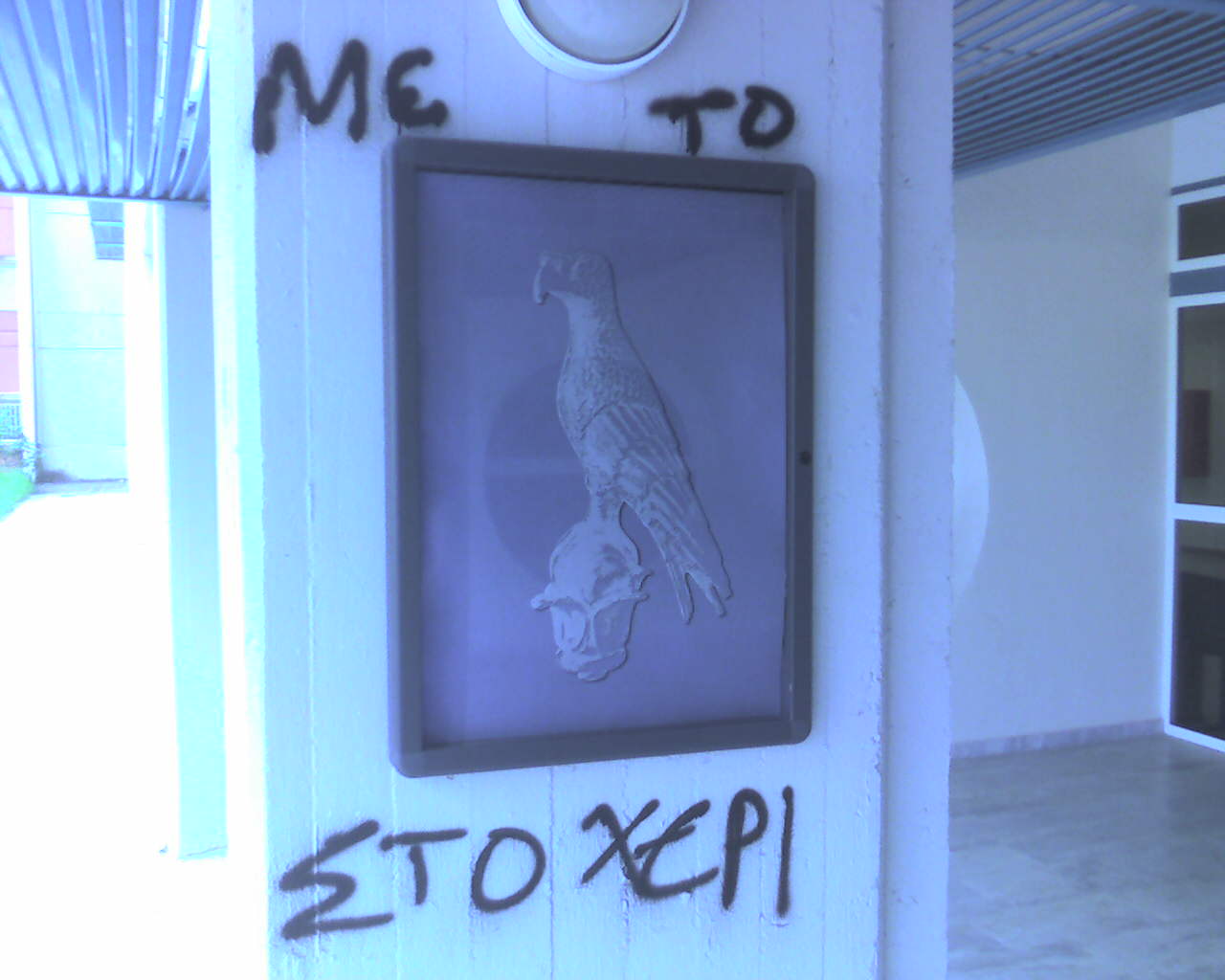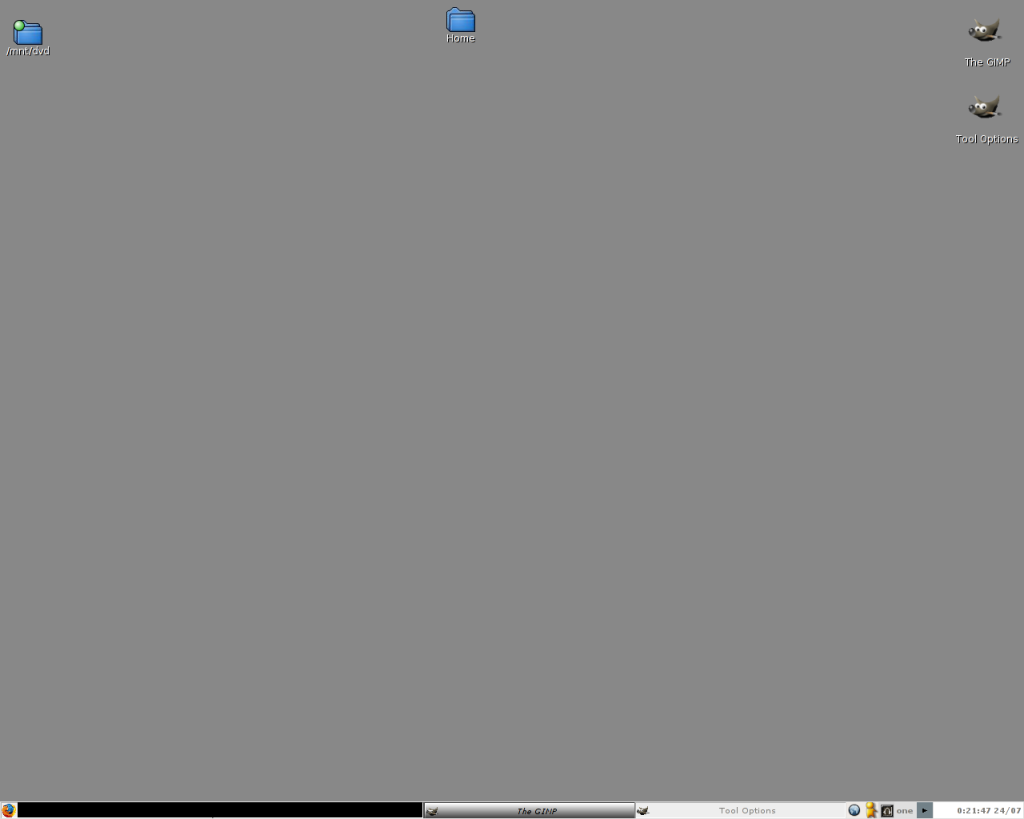Terminal as a noun from Merriam-Webster Online Dictionary:
5 : a combination of a keyboard and output device (as a video display unit) by which data can be entered into or output from a computer or electronic communications system
As posted before in “to xft or not to xft ?” my favorite terminal is mrxvt (materm) and my favorite shell is zsh. I am still having problems viewing/writing greek text on mrxvt though. So I tried using some other terminals to see what fitted more my needs.
First terminal of choice, Konsole.
Nice terminal, lots of easily configured options, ability to monitor a terminal for silence or activity and so on and so on. Greek text displayed perfectly, fonts looked quite good too. The negative part of Konsole ? It’s a KDE application and since I don’t use KDE but fluxbox, it takes a decent amount of time to start with all that ksycoca stuff that need to start before I finally view….a terminal. 2-3 seconds of wait time for a just a terminal is TOO much, and I don’t want to have kdeinit started just to speed up KDE applications. I picked up fluxbox so I wouldn’t be forced to have 10 kde/gnome daemons sitting on the background and eating up my ram.
Second terminal of choice, Gnome-Terminal.
In comparison to Konsole it’s ugly. Fewer configuration options, fewer features, but displayed greek text as good as Konsole did. It also takes a lot less time to start than Konsole does. But it’s ugly. Oh, it’s ugly too.
Third terminal of choice, rxvt.
This is supposedly the base of mrxvt and urxvt. Guess what…no xft support at all. So this goes immediatly down the drain. It only works with my good old lucida-console-8859-7…I have mrxvt for that though.
Even the project’s homepage points to sourceforge. No website no extra information…nothing. Last release:
rxvt-dev 2.7.10 March 25, 2003
Shall I say old ? deprecated ? anyway…
Then I did some tests with two greek documents. I opened my xterm with my old lucida-console-iso-8859-7 font, fired up vim and typed some greek text in 2 files. In the first I picked fileencoding=iso-8859-7 and in the second fileencoding=utf-8. What I saw was that when I executed “cat filename” I only saw the contents of the first file on any of terminals (mrxvt doesn’t count :P). All this time I thought that I was using utf-8…but I guess I didn’t. In order to make sure I found agorf on IRC and asked him to “cat” them. He is using rxvt-unicoce (urxvt) and utf-8 and he could only see the second file. I installed urxvt and then I thought that it was finally time for a change. I had already the unicode flag on my gentoo USE flags, so I only had to change the locale of LC_CTYPE from LC_CTYPE=el_GR to LC_CTYPE=el_GR.utf8
I restarted Xorg…and I could now cat and read the contents of only the second filename. I am now sure I use UTF-8 on my terminals.
Now I started checking out my terminals again.
a) mrxvt
mrxvt denied reading greek text…again (what a surprise!). It does not support utf-8.
excerpt from mrxvt.faq
Q: Does mrxvt support UTF-8 locale/encoding method?
A: Not now. This is a planned work and hopefully will be supported in the next development branch (0.5.x).
I have mrxvt 0.5.1 installed and utf-8 is still not supported.
b) Konsole
displayed utf-8 text just fine.
c) Gnome-terminal
displayed utf-8 text just fine.
d) urxvt
displayed utf-8 text just fine.
e) rxvt
You must be kidding right ? What are you looking for here ? results ? …
But then I noticed something weird. While writing (not just viewing) greek (using utf-8) on the shell my terminal dissapeared, whichever that was. But it only happened when I was logged in as a user and not as root. The difference between my user and the root account on my box, is that I use zsh as user and bash as root. So I went to zsh’s site to check out their faq. I read http://zsh.dotsrc.org/FAQ/zshfaq02.html#l16 and freaked out! Zsh can display some unicode..but zle has problems when you write unicode. DAMN! So, 2 of my favorite linux choices haven’t got proper unicode support, mrxvt and zsh. Thankfully Fluxbox recently fixed their unicode support, else that would be 3 strikes on a row…
It was time I emerged -C (that means uninstall for the non Gentoo users) Konsole, Gnome-terminal and of course rxvt. I did not need them any more. Luckilly fluxbox can provide tab support for applications so I can make up for urxvt’s lack of tabs by using fluxbox’s tab support. I am now in the process of creating a theme for urxvt that will look and behave a bit like mrxvt.
I don’t know if I am asking too much as a user or it is too soon for linux to fully adopt unicode. It looks kind of strange to me how some applications are nowdays lacking unicode support. I wonder if they’ll ever have. Maybe there are not that many non-english speaking developers for these applications to push/force/write code for/etc these applications in order to move faster implementing unicode…I don’t know what else to say.
ZSH and mrxvt developers PLEASE fix your applications as soon as possible !!!
Terminal as a adjective from Merriam-Webster Online Dictionary:
1 a : of or relating to an end, extremity, boundary, or terminus <a terminal pillar> b : growing at the end of a branch or stem <a terminal bud >
2 a : of, relating to, or occurring in a term or each term <terminal payments> b (1) : leading ultimately to death : FATAL <terminal cancer> (2) : approaching or close to death : being in the final stages of a fatal disease <a terminal patient> (3) : of or relating to patients with a terminal illness <terminal care> c : extremely or hopelessly severe <terminal boredom>
3 a : occurring at or constituting the end of a period or series : CONCLUDING <the terminal moments of life> b : not intended as preparation for further academic work <a terminal curriculum>
I think that my terminals have terminal problems…
 Filed by kargig at 02:34 under Linux
Filed by kargig at 02:34 under Linux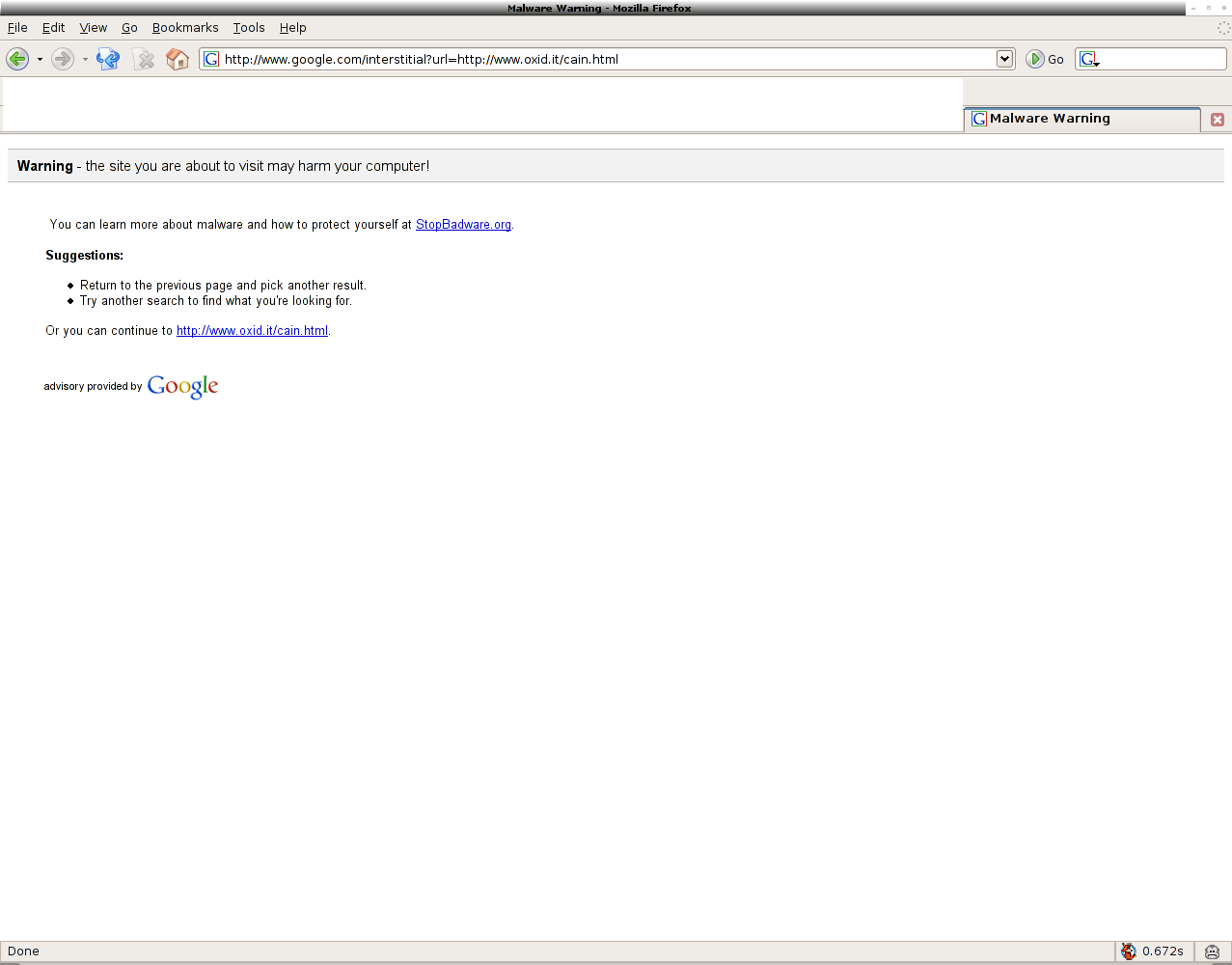
 4 Comments
4 Comments