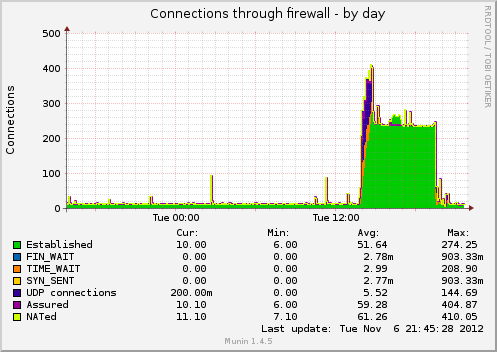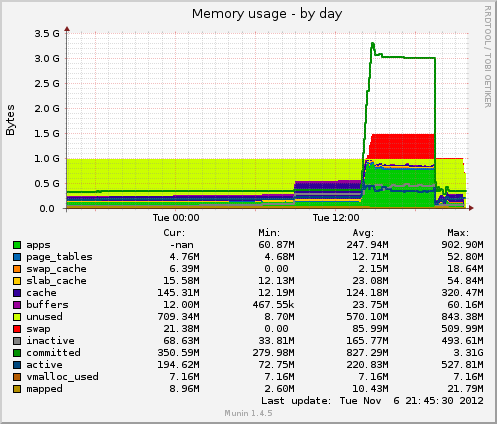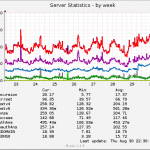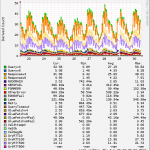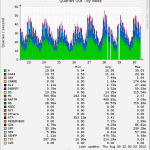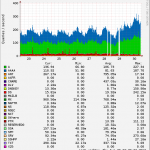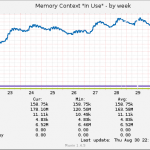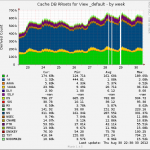06/11/2012
When in doubt, always blame the application
When you have a misbehaving system and you are not sure what the problem is, always bet on a poorly written application.
Here’s a small example of how another poorly written web application caused system issues.
I was sitting at my office today I when I got this nagios alert for a host.
Date/Time: Tue Nov 6 19:15:11 EET 2012
Additional Info:
SWAP CRITICAL – 0% free (0 MB out of 509 MB)
Logging in actually showed all the swap’s been used and so was RAM, 0.95/1Gb. Lots of apache2 server instances were running. I did a netstat and I saw a lot of ESTABLISHED connections:
tcp6 0 0 2001:DB8:f00::1:35571 2001:DB8:bar::100:80 ESTABLISHED 9631/apache2 tcp6 0 0 2001:DB8:f00::1:35777 2001:DB8:bar::100:80 ESTABLISHED 9656/apache2 tcp6 0 0 2001:DB8:f00::1:36531 2001:DB8:bar::100:80 ESTABLISHED 11578/apache2 tcp6 0 0 2001:DB8:f00::1:36481 2001:DB8:bar::100:80 ESTABLISHED 11158/apache2 tcp6 0 0 2001:DB8:f00::1:36295 2001:DB8:bar::100:80 ESTABLISHED 11115/apache2 tcp6 0 0 2001:DB8:f00::1:34831 2001:DB8:bar::100:80 ESTABLISHED 8312/apache2
2001:DB8:f00::1 -> my server
2001:DB8:bar::100 -> dst server
As one can easily see my server is connecting to port 80 of dst, possibly asking for something over HTTP.
# netstat -antpW | grep 2001:DB8:bar::100 | wc -l 111
# dig -x 2001:DB8:bar::100 +short crl.randomcertauthority.com.
tailing the log files didn’t show anything weird happening. I run a tcpdump for that dst server but there wasn’t at that time any traffic going on.
So, I took a look at munin to see when this problem started developing.
As it’s obvious from the above graphs, the problem started around 14:00. So I took another look at the apache logs and I saw a bot crawling a specific url from my server. I visited that url on my server using curl and I saw traffic flowing through tcpdump going from my server to dst server. So visiting that URL was definitely causing problems. But why?
I restarted apache, swap and memory were released, all the stale ESTABLISHED connections went away and I saw hundreds of FIN/RST packets going back and forth at tcpdump.
I tried to open a few concurrent connections from my PC to my server’s url using curl. After a couple of tries netstat showed that I had managed to create stale ESTABLISHED connections towards dst server. It was an HTTP connection asking for a crl. So I was both able to reproduce the problem and I also knew the specific url of the dst server that caused the connection hanging issues.
Next thing I did was to try to open direct HTTP connections from my server to the dst url using curl. After a few concurrent connections I managed to make curl hang. So the problem was definitely not on my server, but at the dst server.
Since it was already quite late, my first (re)action was to install mod_evasive to try and minimize the problem so I could take a better look the next day.
# aptitude install libapache2-mod-evasive # a2enmod mod_evasive ### edit /etc/apache2/sites-enabled/site-name and add the following <IfModule mod_evasive20.c> DOSHashTableSize 3097 DOSPageCount 1 DOSSiteCount 50 DOSPageInterval 1 DOSSiteInterval 1 DOSBlockingPeriod 10 DOSEmailNotify myemail@mydomain.gr </IfModule> # /etc/init.d/apache2 reload
I tried to curl my server’s URL from my PC and I got blocked after the second concurrent try. But after some repetitions I was still able to create one or two stale ESTABLISHED connections from my server to the dst server. Far fewer than before but the problem was still somewhat reproducible.
Then I decided to take a look at the site’s PHP code. Finding the culprit was quite easy, I just had to find the code segment where PHP requested the dst server’s url.
Here’s the code segment:
$ch = curl_init($this->crl_url); curl_setopt($ch, CURLOPT_RETURNTRANSFER,true); $crl_content = curl_exec($ch);
The developer had never thought that the remove server might keep the connection open for whatever reason (rate limiting anyone?)
Patching it was quite simple:
$ch = curl_init($this->crl_url); curl_setopt($ch, CURLOPT_RETURNTRANSFER,true); curl_setopt($ch, CURLOPT_CONNECTTIMEOUT,'60'); curl_setopt($ch, CURLOPT_TIMEOUT,'60'); $crl_content = curl_exec($ch);
After this everything worked fine again. Connections were getting ESTABLISHED but after 60 seconds they got torn down, automagically. No more stale ESTABLISHED connections. Hooray!
A letter to every developer:
Dear developer,
please test your code before shipping. Pretty please take corner cases into account. We know you’re competent enough, don’t be lazy.
Your kind sysadmin
 Filed by kargig at 22:36 under Internet,IPv6,Linux,Networking
Filed by kargig at 22:36 under Internet,IPv6,Linux,Networking
Tags: apache2, bug, curl, debian, HTTP, libcurl, Linux, mod_evasive, munin, nagios3, php, tcpdump
 1 Comment | 9,148 views
1 Comment | 9,148 views