08/07/2009
Vodafone, Cosmote 3G on Linux (wvdial and umtsmon)
The following configs can be used when you have either Vodafone Mobile Internet or Cosmote Internet on the Go or both 3G USB sticks and you want to connect to the 3G Internet (in Greece) while using Linux. I’ll provide two ways to connect to 3G, the command line way using wvdial and the GUI way using umtsmon.
1) Using wvdial
Create /etc/wvdial.conf:
[Dialer Defaults]
New PPPD = yes
Dial Command = ATDT
Dial Attempts = 1
Modem = /dev/ttyUSB0
Modem Type = Analog Modem
ISDN = 0
#commented out see the comments on the post.
#Baud = 460800
Username = user
Password = pass
Init1 = ATZ
Init2 = AT&F E1 V1 X1 &D2 &C1 S
[Dialer cosmote]
Phone = *99#
Stupid Mode = 1
Init3 = AT+CGDCONT=1,"IP","internet"
[Dialer vodafone]
Phone = *99#
Stupid Mode = 1
Init3 = AT+CGDCONT=1,"IP","internet"
[Dialer vfPIN]
Init4 = AT+CPIN=1234
[Dialer cmPIN]
Init4 = AT+CPIN=5678
WARNING: You HAVE to change the PINs on the last part of the config
To connect to Cosmote, plug in the usb stick:
# wvdial cmPIN
# wvdial cosmote
To connect to Vodafone, plug in the usb stick:
# wvdial vfPIN
# wvdial vodafone
2) Using umtsmon
Connection->Manage Profiles and create the necessary profiles with settings that look like these:
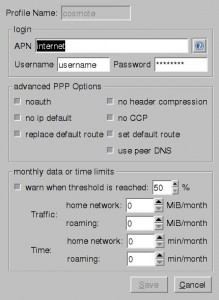
Username and Password does not really matter. Enter something like User/Pass or Username/Password.
Both versions tested on Debian and Gentoo and they are working just fine.
If someone has the Wind ADSM settings please provide them as a comment so I can complete the post with all three Greek 3G providers.
References: List of AT commands
 Filed by kargig at 21:38 under Gentoo,Internet,Linux
Filed by kargig at 21:38 under Gentoo,Internet,Linux
Tags: 3G, cosmote, debian, Gentoo, Internet, Linux, umtsmon, vodafone, wvdial
 8 Comments | 25,823 views
8 Comments | 25,823 views
